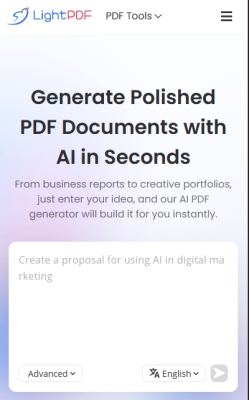Whether you are a student compiling lecture notes, a professional preparing reports, or a small business owner managing documentation, generating PDFs is an everyday task. However, traditional methods of PDF creation often involve multiple tools, complex steps, or costly software subscriptions, which can slow down productivity. Fortunately, AI-powered solutions are changing the way we work with PDFs.
One standout tool is LightPDF PDF Generator an intuitive and AI-powered platform that allows anyone to convert text into high-quality PDF files in just a few steps. This tool simplifies the PDF creation process, ensuring that users can produce professional documents quickly, efficiently, and securely.
Why Choose LightPDF PDF Generator?
Creating PDFs manually can be tedious and technically challenging, especially when dealing with formatting issues or multiple file types. The LightPDF PDF Generator addresses these challenges, providing several key benefits:
- Efficiency: Powered by advanced AI, the generator processes text quickly and converts it into a PDF in seconds. It preserves the original formatting, saving users from manual adjustments.
- High-Quality Output: The generated PDFs maintain clean layouts, legible text, and professional formatting, making them suitable for both academic and business use.
- User-Friendly Interface: The platform is designed for both beginners and experienced users. With a simple input box and intuitive navigation, anyone can create PDFs without technical knowledge.
Step-by-Step Guide to Generate PDFs Using LightPDF
Creating PDFs with LightPDF is straightforward and can be done in just a few steps:
Step 1: Create Your Account
Visit the LightPDF website and sign up for a free account. New users receive a set of free files for initial usage. Account registration enables full access to all features and allows you to manage your PDFs in one place.
Step 2: Enter Your Text
Simply enter or paste the text content you want to convert into a PDF. This could include essays, reports, notes, or any written content you need to compile.
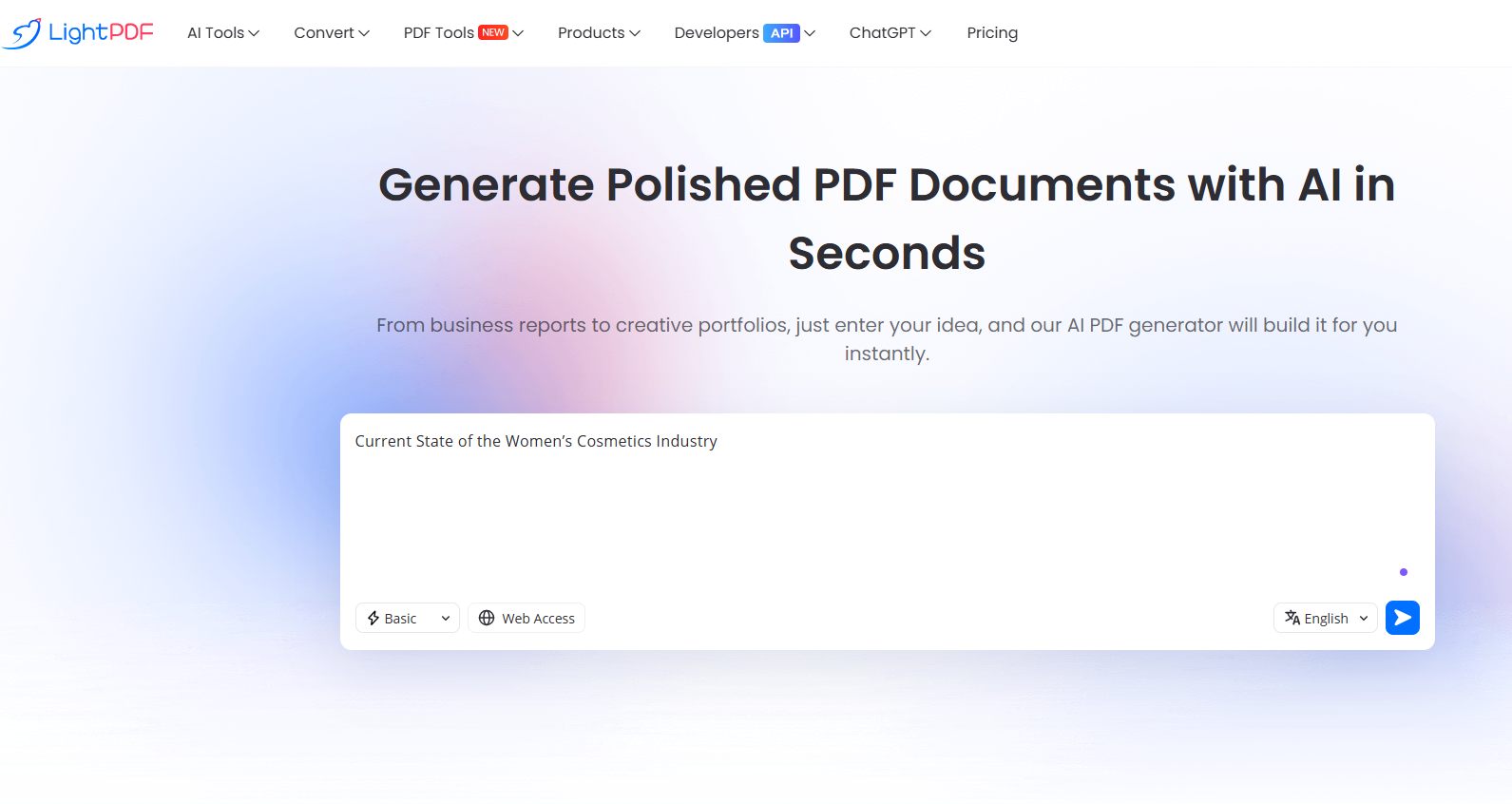
Step 3: Configure PDF Options
LightPDF allows you to customize your document by selecting the desired language and other relevant settings, ensuring that your PDF meets your specific requirements.
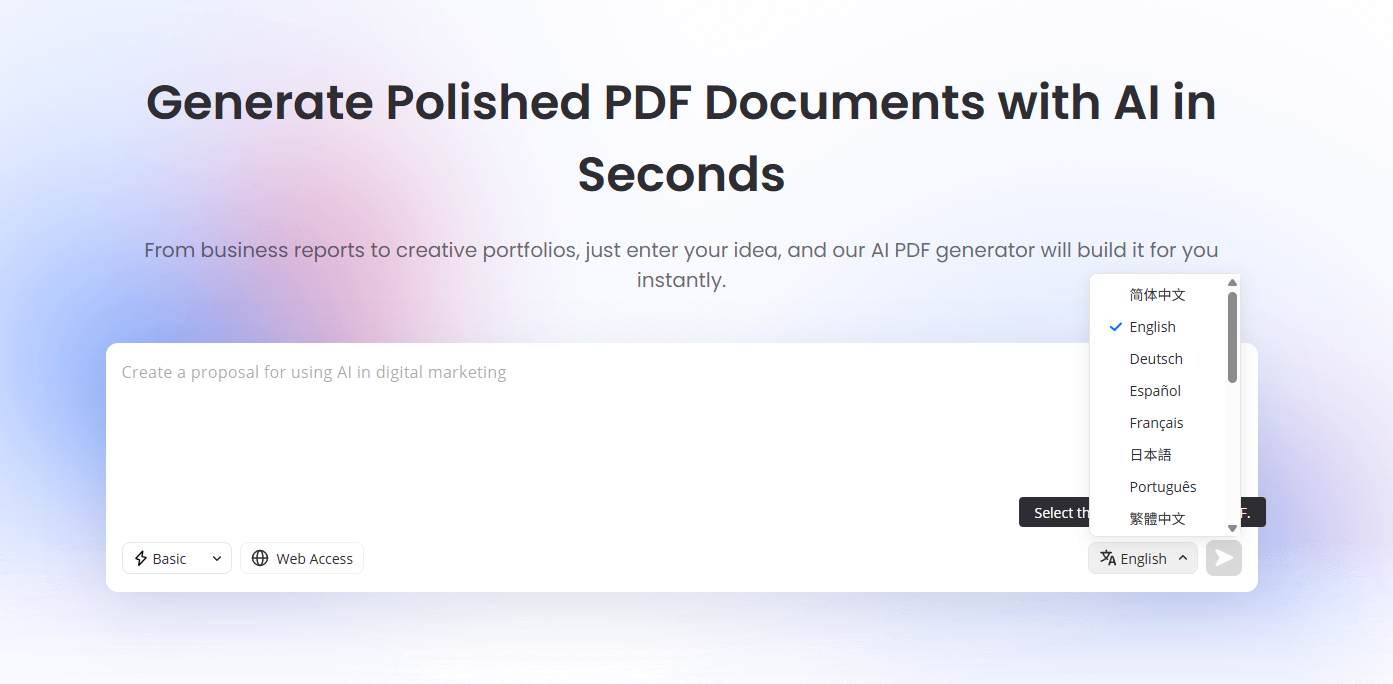
Step 4: Generate the PDF
Click on the “Generate” icon on the left. The AI-powered engine will process your text input, automatically creating a PDF that preserves headings, paragraphs, spacing, and overall layout.
Step 5: Download Your PDF
Once the PDF is ready, click the “Download PDF file” button to save it to your device. Your document is now ready to be shared, printed, or archived.
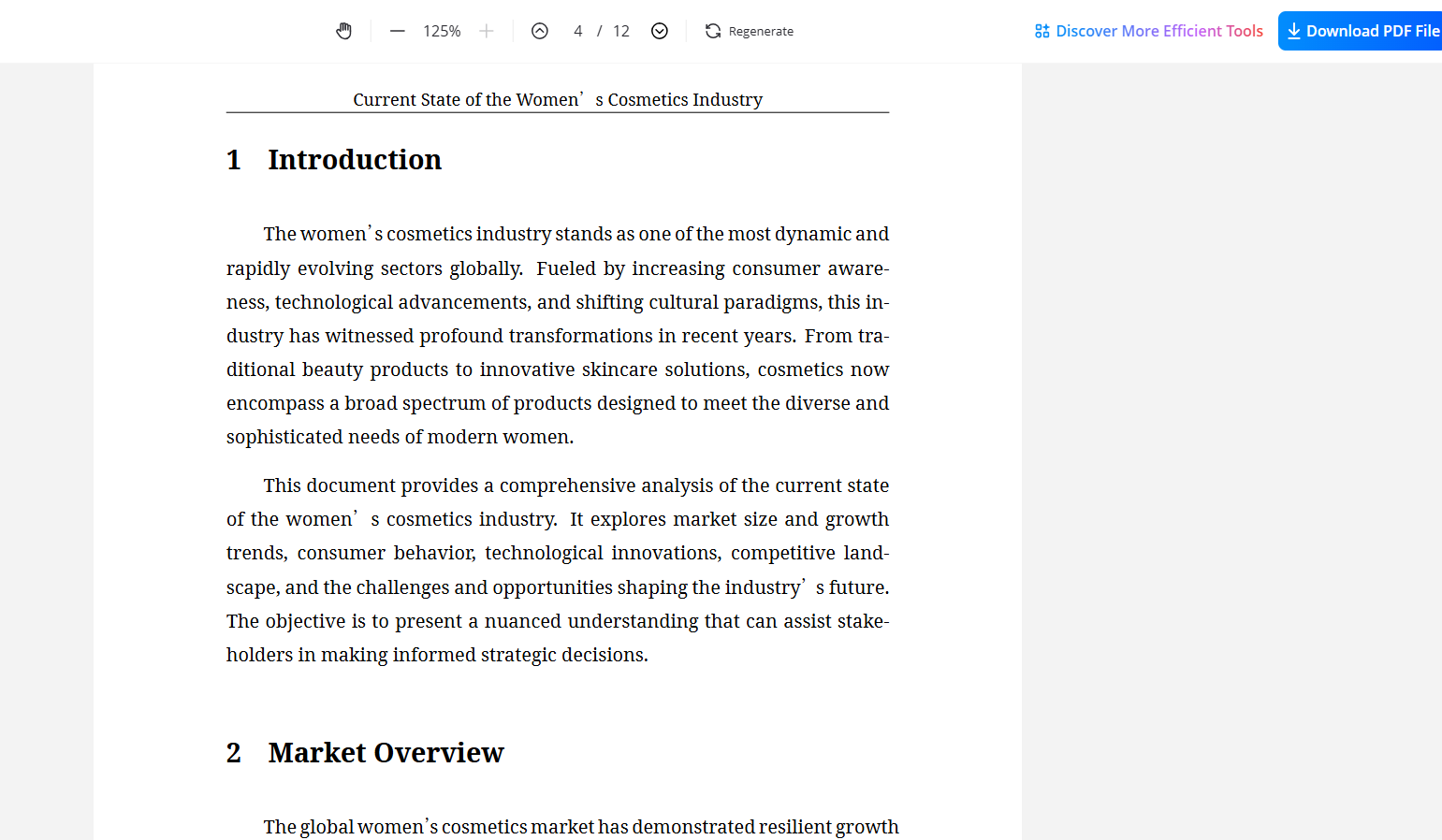
Key Features and Benefits
LightPDF offers unique advantages that make it a preferred choice for many users:
- Text Input Only: Unlike other tools, LightPDF allows you to create PDFs directly from text without needing additional file formats.
- Clean and Professional Layout: The generator maintains proper headings, paragraphs, and spacing, producing a readable and professional-looking document.
- Cross-Platform Compatibility: The platform works on Windows, Mac, and mobile devices without requiring any software installation.
- Secure Output: PDFs are generated with encryption, ensuring privacy and data security for sensitive content.
Tips for Editing Your PDF
After downloading your PDF, you might want to make further edits. LightPDF also provides an online PDF editor, which allows you to modify content directly without switching to another platform. With the editor, you can:
- Add or delete text as needed.
- Highlight or color specific content.
- Make adjustments to ensure the document perfectly matches your requirements.
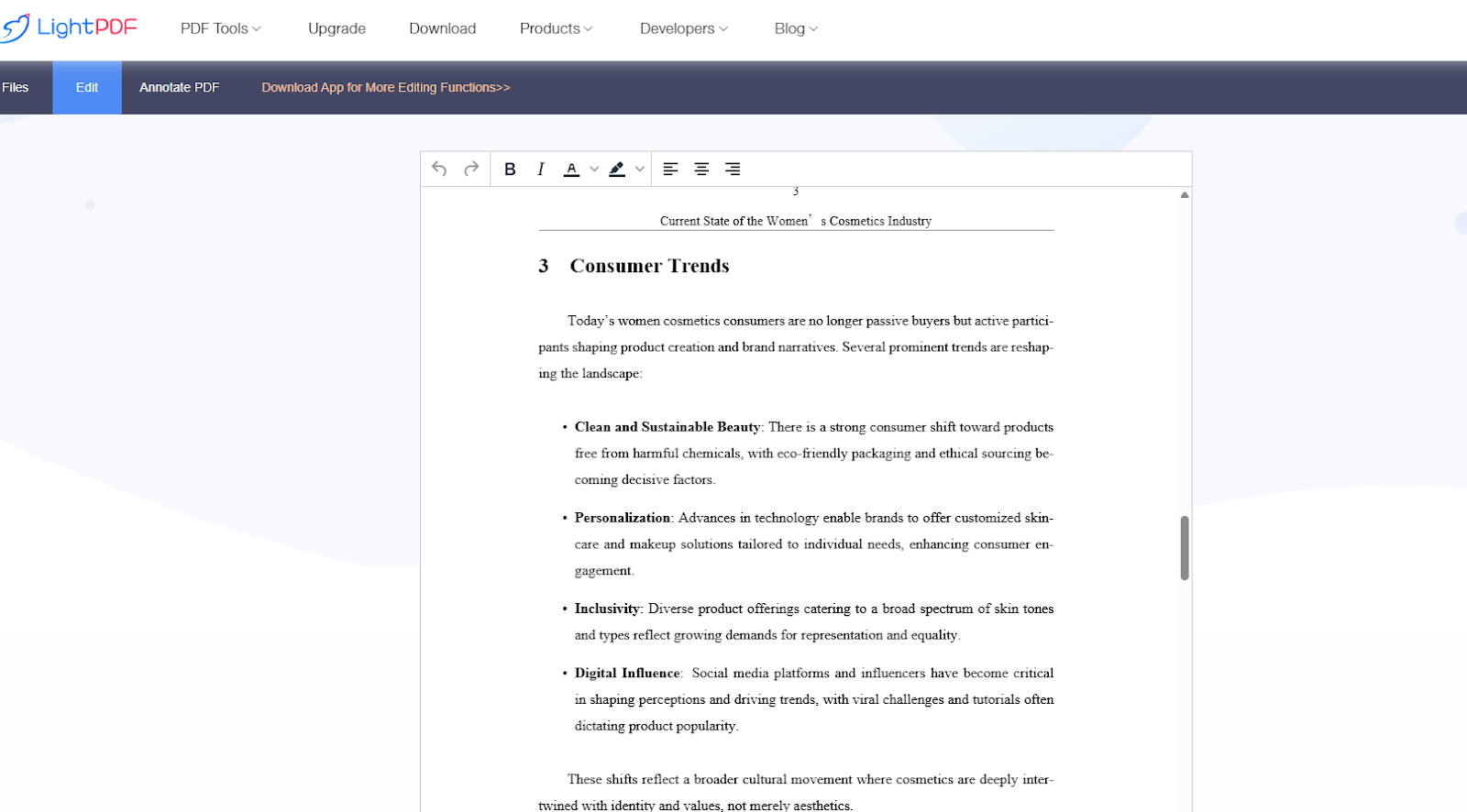
This integration of PDF generator and pdf editor in one platform saves time and effort, making document management seamless and convenient.
Conclusion
The LightPDF PDF Generator is a powerful, efficient, and secure tool designed to meet the needs of anyone who works with text-based documents. By combining AI intelligence with a user-friendly interface, it enables users to create high-quality PDFs quickly and effortlessly.
Whether you are a student converting class notes, a professional preparing reports, or a business handling official documentation, LightPDF offers a reliable solution for creating professional PDFs directly from text. Its speed, accuracy, and security make it an indispensable tool in today’s digital landscape.
By following the simple steps outlined above, users can confidently generate PDFs that are accurate, well-formatted, and ready for distribution or archiving. Experience the convenience of AI-powered PDF creation with LightPDF and transform your workflow with a tool designed for efficiency and professionalism.
Try LightPDF today and enjoy hassle-free PDF generation —no complex software, no manual formatting, just fast, professional results.