In the digital era, efficiency is key to managing the demands of both professional and personal life. With an overwhelming number of tasks and responsibilities, the right tools can make a noticeable difference in how we work and organize our routines. This article presents six highly effective apps available on the App Store, specifically selected for their ability to simplify and optimize essential daily functions. From managing and converting PDFs to scanning documents and boosting productivity, these apps are designed to meet the needs of busy professionals and individuals seeking streamlined, reliable solutions to enhance their everyday workflows.
1. LightPDF: A Comprehensive Solution for PDF Management
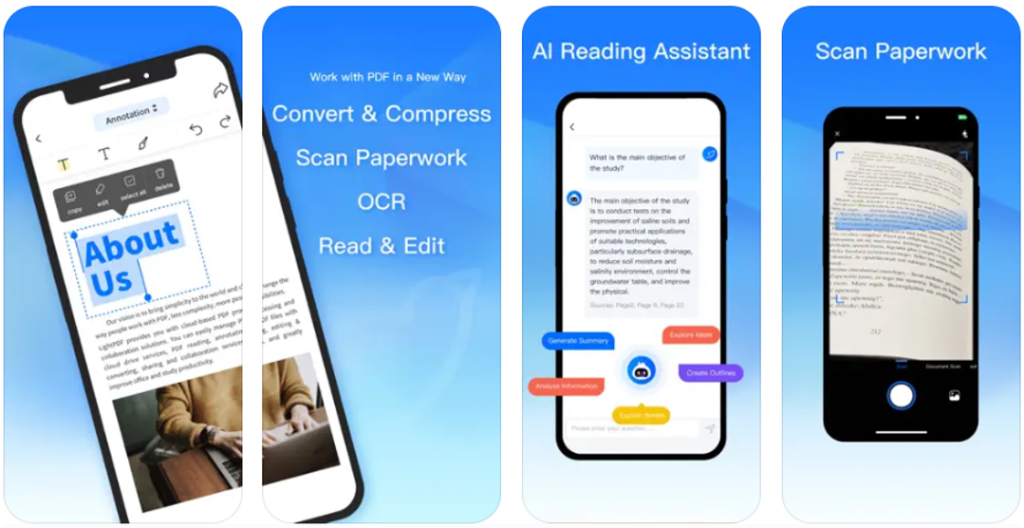
For professionals who deal with PDFs on a daily basis, LightPDF offers a comprehensive suite of features that will transform how you handle these documents. Whether you need to convert, compress, or interact with PDFs in a more intuitive way, LightPDF provides a complete toolkit for efficient PDF management right from your iPhone.
Key Features of LightPDF
- Chat with PDF (ChatDoc): This innovative feature allows users to interact with their PDFs like never before. By simply uploading your document, you can ask specific questions related to the text and receive detailed answers based on the content. This is especially useful for those working with complex documents such as contracts, academic papers, and legal texts, as it eliminates the need to manually search for key information.
- Scan Paperwork and OCR: LightPDF allows you to scan physical documents using your iPhone’s camera, automatically converting them into editable PDF files. The built-in OCR (Optical Character Recognition) technology recognizes text within scanned images, enabling you to copy, edit, and search the extracted content seamlessly.
- Convert & Compress: LightPDF offers powerful file conversion capabilities, allowing you to convert PDFs to various formats like Word, PowerPoint, and Excel. Additionally, you can compress large PDF files without losing quality, making it easier to store or share documents efficiently.
Whether you’re working on documents, managing contracts, or simply need an all-in-one PDF solution, LightPDF streamlines your workflow and enhances productivity.
2. Evernote: The Ultimate Note-Taking App
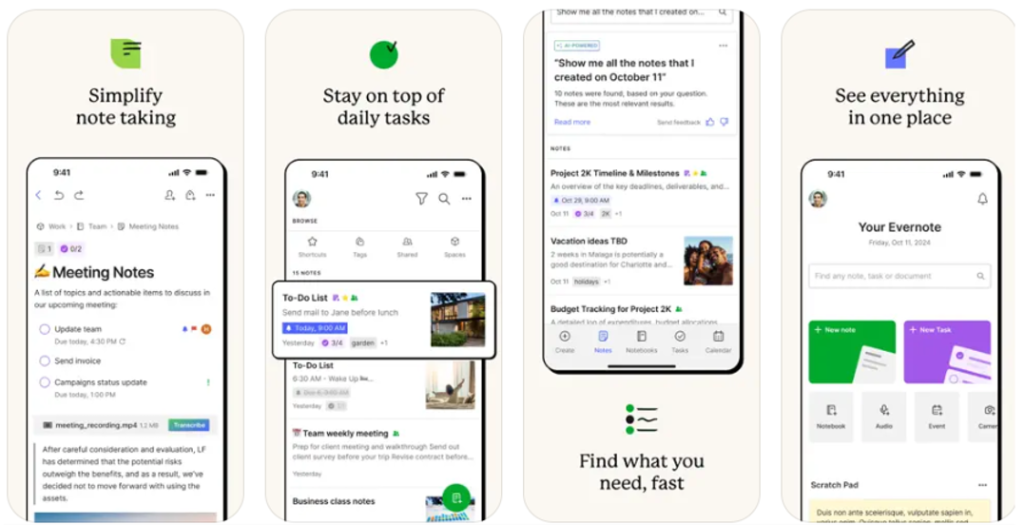
Evernote remains a top choice for anyone in need of a flexible and organized note-taking app. Whether you’re organizing meeting notes, to-do lists, or research material, Evernote’s versatile features help keep everything in one place and accessible from any device.
Key Features of Evernote
- Notebook Organization: Create separate notebooks for different projects or areas of life to stay organized.
- Multi-Format Notes: Add text, images, audio recordings, and even documents to your notes for richer, more comprehensive content.
- Advanced Search: Evernote offers robust search capabilities, including the ability to search text within images, PDFs, and handwritten notes.
- Cross-Device Sync: Sync your notes across your iPhone, tablet, and desktop, ensuring that your information is always up-to-date and accessible.
- Web Clipping: Save articles or web pages directly to Evernote for later reference, making research and information collection easier.
Evernote’s multifunctionality makes it the ideal choice for professionals and individuals who need to organize and access their notes quickly and efficiently.
3. Trello: Streamlined Project Management
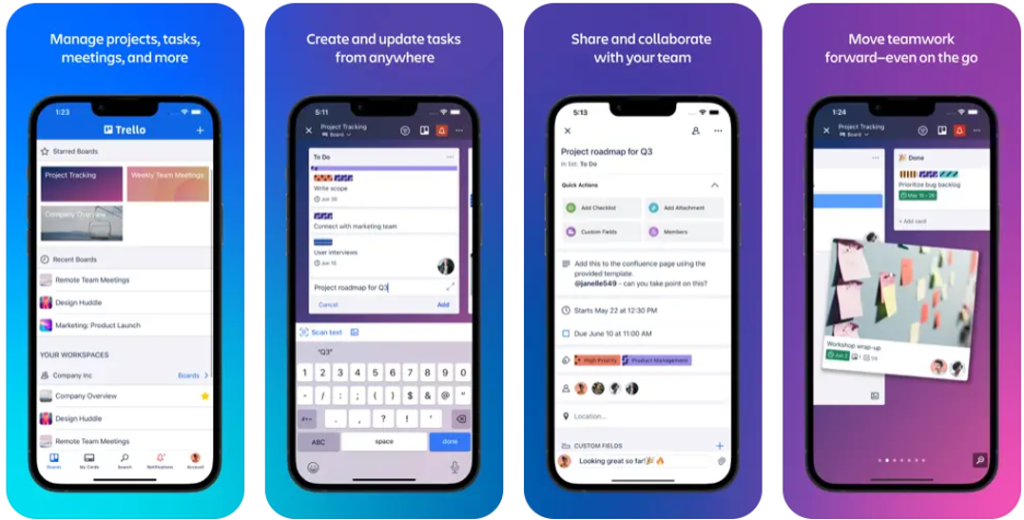
Trello is an intuitive project management tool designed to keep you and your team organized. With its visual board system, Trello allows you to break down projects into manageable tasks, track progress, and collaborate with ease.
Key Features of Trello
- Visual Boards: Create boards for each project and visualize your workflow by organizing tasks into columns like “To Do,” “In Progress,” and “Completed.”
- Customizable Lists and Cards: Organize tasks with detailed cards that include descriptions, checklists, attachments, and due dates.
- Team Collaboration: Share boards and assign tasks to team members for seamless collaboration and communication.
- Automation (Butler): Streamline repetitive tasks by setting up automated workflows using Butler, Trello’s built-in automation tool.
- Power-Ups: Integrate Trello with other apps like Google Drive, Slack, and Dropbox for expanded functionality.
Trello is perfect for teams and individuals who need a simple, visual way to manage projects, making it an indispensable tool for professionals in dynamic work environments.
4. 1Password: Master Your Digital Security
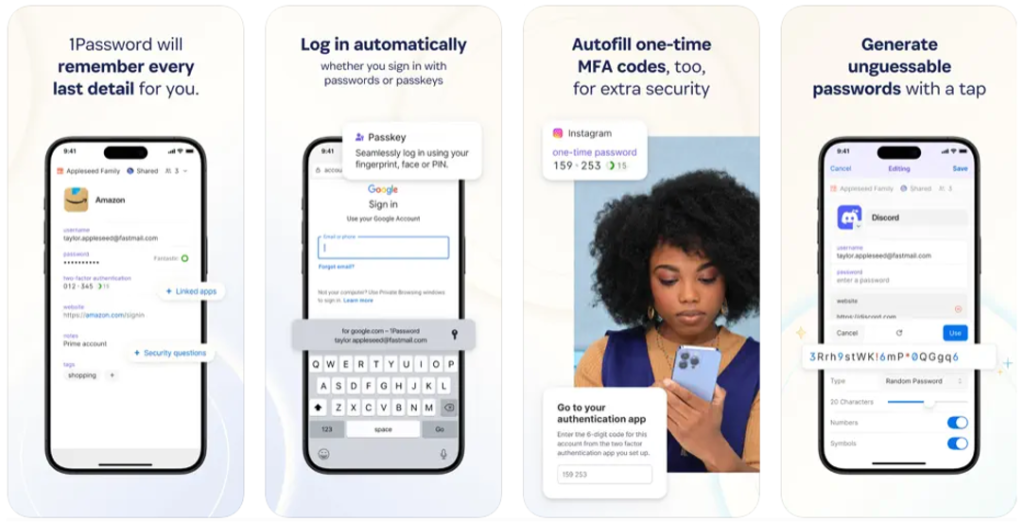
With cyber security being more crucial than ever, 1Password offers a secure and efficient way to manage your passwords and sensitive information. By storing all your login credentials in one encrypted vault, 1Password ensures that you only need to remember one master password.
Key Features of 1Password
- Password Vault: Store and manage all your passwords securely in an encrypted vault, ensuring complete protection of your sensitive information.
- Password Generation: Create strong, unique passwords for each of your accounts to enhance security.
- Two-Factor Authentication: Add an extra layer of security by enabling two-factor authentication (2FA) for your accounts.
- Password Auditing: Review your stored passwords for weak, reused, or compromised passwords and update them with ease.
- Cross-Device Syncing: Sync your passwords across multiple devices, including your iPhone, iPad, Mac, and Windows devices, so you always have access to your credentials.
1Password is essential for anyone who wants to protect their digital identity and streamline their password management without sacrificing security.
5. Forest: Stay Focused and Productive
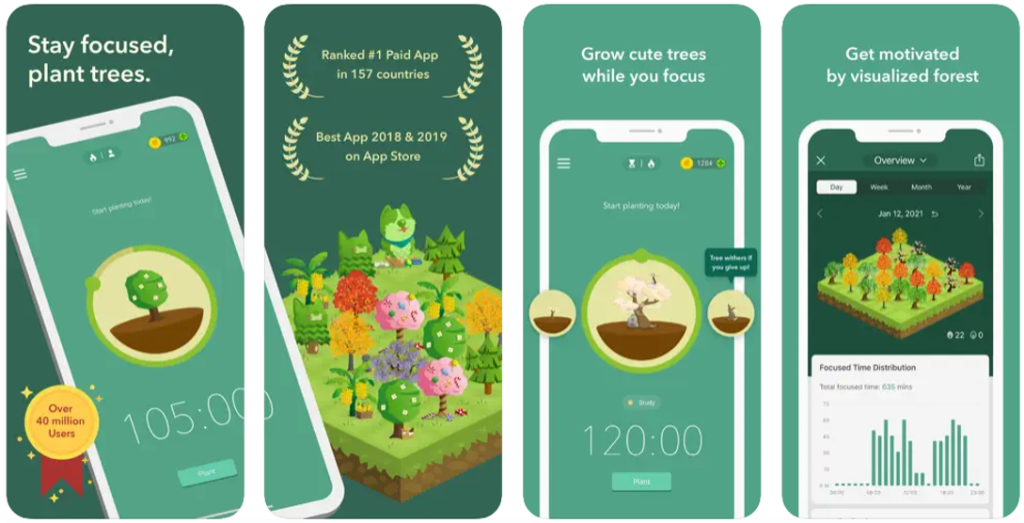
For those who struggle with distractions, Forest is a unique app that helps you stay focused by turning productivity into a rewarding experience. By planting virtual trees during your focused work time, you create a virtual forest while ensuring you stay off distractions.
Key Features of Forest
- Focus Timer: Set a timer and work without distractions. The longer you focus, the bigger your virtual tree grows.
- Plant Real Trees: Earn credits by staying focused and use them to plant real trees through Forest’s partnership with environmental organizations.
- Track Focus Progress: View your daily, weekly, and monthly focus stats to monitor your progress and improve your work habits.
- Whitelist Apps: Customize which apps can be used during focus time, ensuring that essential apps, like calls or messages, don’t interrupt your work.
Forest is a great tool for anyone looking to break free from distractions and create more time for focused, productive work.
6. Spotify: Your Audio Companion
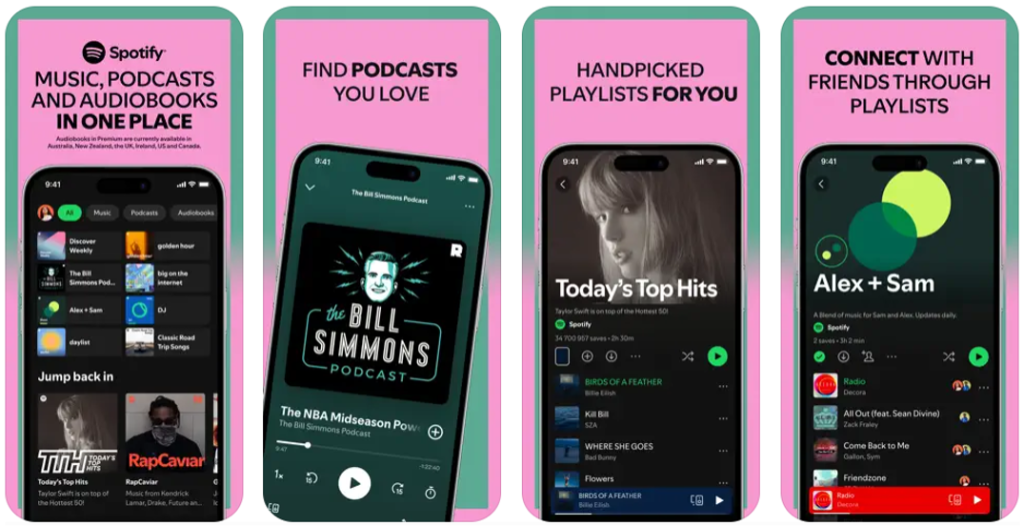
For music lovers and podcast enthusiasts alike, Spotify is the go-to app for streaming music and discovering new audio content. With millions of tracks and podcasts at your fingertips, Spotify makes it easy to enjoy your favorite audio on the go.
Key Features of Spotify
- Music Streaming: Access millions of songs, albums, and playlists from artists around the world.
- Podcasts: Explore an extensive range of podcasts covering everything from news to entertainment and education.
- Personalized Recommendations: Receive music recommendations tailored to your tastes, with playlists and radio stations based on your listening habits.
- Offline Listening: Download your favorite tracks and podcasts to listen offline, ensuring you never miss a beat.
- Cross-Device Sync: Sync your Spotify account across multiple devices, including your iPhone, desktop, and even smart devices like speakers and TVs.
Spotify is an essential app for anyone who enjoys music or podcasts, offering a rich, personalized audio experience for users of all preferences.
Conclusion
The six apps discussed in this article provide practical and effective solutions for professionals and individuals seeking to streamline their daily activities. Whether you need a tool for managing PDFs, securing your digital information, staying focused, or enhancing your productivity, these apps offer real-world benefits that cater to various aspects of modern life. By incorporating these tools into your routine, you can improve efficiency, stay organized, and better navigate the demands of both work and personal commitments.

