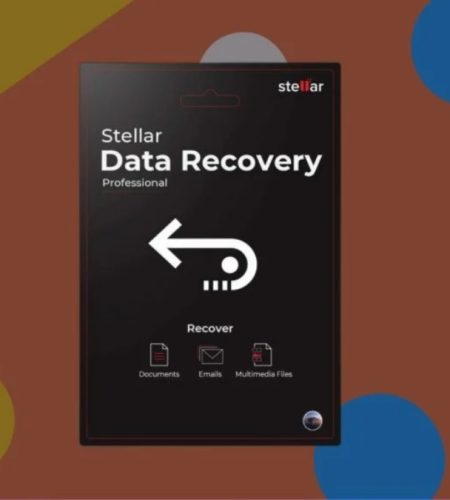Data loss, whether caused by software or hardware failures, unintentionally deletion, or malware attacks, has become a common problem in today’s increasingly digital society. When my MacBook collapsed lately and I lost all of my data, I was horrified and frightened. My biggest concern was how to recover so much of my crucial data. The majority of my work files and movies were lost due to a lack of backups. Luckily, that’s when I discovered Stellar Data Recovery for Mac.
We can all experience this frustrating data loss circumstance. As a result, in this review, I’ll give an overview of this Professional Mac Data Recovery program, including features, my experience with the software, plan price, and whether it can genuinely save your lost files. By the conclusion, you’ll realize why Stellar Data Recovery is the finest tool for Mac data recovery.
What is the Stellar Data Recovery for Mac Software?
You are aware of the panic that occurs when your valuable data is at risk. Like any other user who has lost all data, I was desperately looking for a reputable Mac data recovery solution. Luckily, I discovered Stellar Data Recovery for Mac software.
After reading some evaluations and seeing online testimonies, Stellar appeared to be capable of recovering numerous file kinds from Mac storage devices and data loss scenarios. It also supported encrypted/formatted devices and had an intuitive and simple interface, which I first enjoyed. Given these promising capabilities, I decided to try Stellar on my Mac.
Stellar is one of the most popular data recovery apps for Mac. It can recover every file type, including documents, photographs, videos, and more, from a variety of storage media. This involves recovering from disk corruption, crashed or unbootable computers, accidental deletion, and encrypted or formatted disks.
My Experience Recovering
I was able to retrieve about 19GB of significant images, documents (including emails), and edited video clips from my MacBook’s hard disk by using Stellar. I was able to save time and sort through the recoveries with the unique preview option. To my astonishment, the program was also able to restore a few severely damaged, fragmented video files that had been long removed. Given the conditions, Stellar Data Recovery performed admirably for me. In addition, the customer assistance was prompt and helped me out right away with a few procedures.
Mac Users’ Easy-to-Use Stellar Data Recovery Method
Deep scanning technique is employed by the Stellar Mac Data Recovery software to retrieve all files that were maybe erased a long time ago. Above all, users of various skill levels may easily complete the process thanks to an accessible UI and simple processes.
All you have to do is choose the device and file types, after which you may start a rapid scan or a deep scan, which takes a little longer. Stellar examines the disk in detail to locate files that can be recovered. In order to filter out undesirable data, it also permits previewing all files before to recovery. It also makes it simple for you to store recovered files in a preferred location.
Download: Get the most recent version of Stellar software by visiting their official website. It just takes a few seconds to download and is completely free.

Install: To install Stellar on your Mac system, run the installation file after downloading it. It only needs to be completed by following a few on-screen directions. You are ready to start the software.
Choose Files to Recover – To begin, tick the boxes next to the exact files you wish to recover on the “What to Recover” tab. For any file types that you do not need to recover, leave the boxes unchecked.
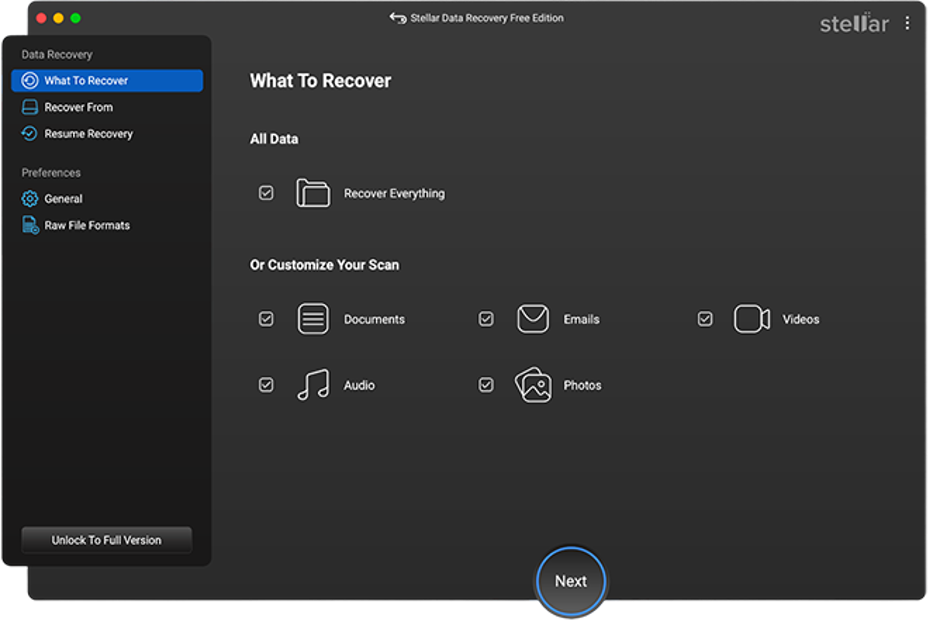
Select Drive or Location – Next, select the drive or storage device from which you want to recover files. Make sure to connect the drive if you want to recover from an external drive or ssd’s
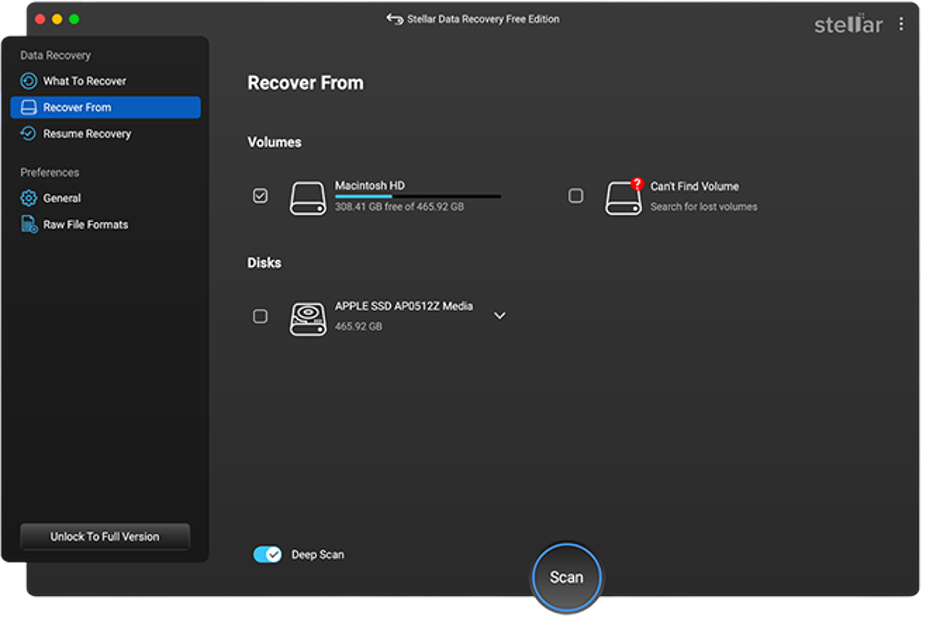
Start the Scan – Click the “Scan” button to begin searching for your files. Stellar will thoroughly search the drive or device. This includes your images, movies, documents, and other lost data.
Preview Files: After scanning, you will get a list of all the files. Before recovering, you can preview each file to choose which ones should and should not be recovered.
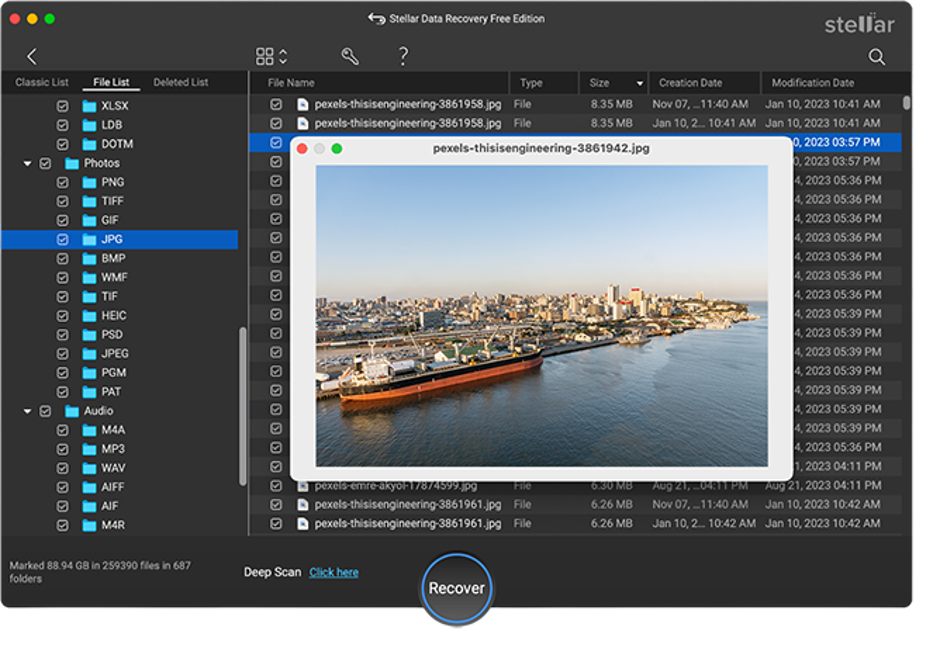
Recover Files – Finally, select the files you need and click “Recover” to save them. This will open a window allowing you to select where to save them, such as your Mac desktop or a specific storage disk.
Restore Files – To save recoverable data, select the desired destination and click the Start Saving button.
Stellar Data Recovery for Mac Price
Stellar Data Recovery for Mac provides a variable price plan to meet the diverse data recovery demands of all types of users. While the basic services are free, a premium plan offers considerable benefits.
Free Version
Stellar Data Recovery Mac’s free edition allows users to try the software’s main recovery capabilities. It can recover up to 1GB of data without restriction. This allows you to check as a test to see if Stellar can successfully recover lost files.
For professional data recovery operations, one of the three paid plans described below will allow Stellar Data Recovery for Mac to reach its full capabilities.
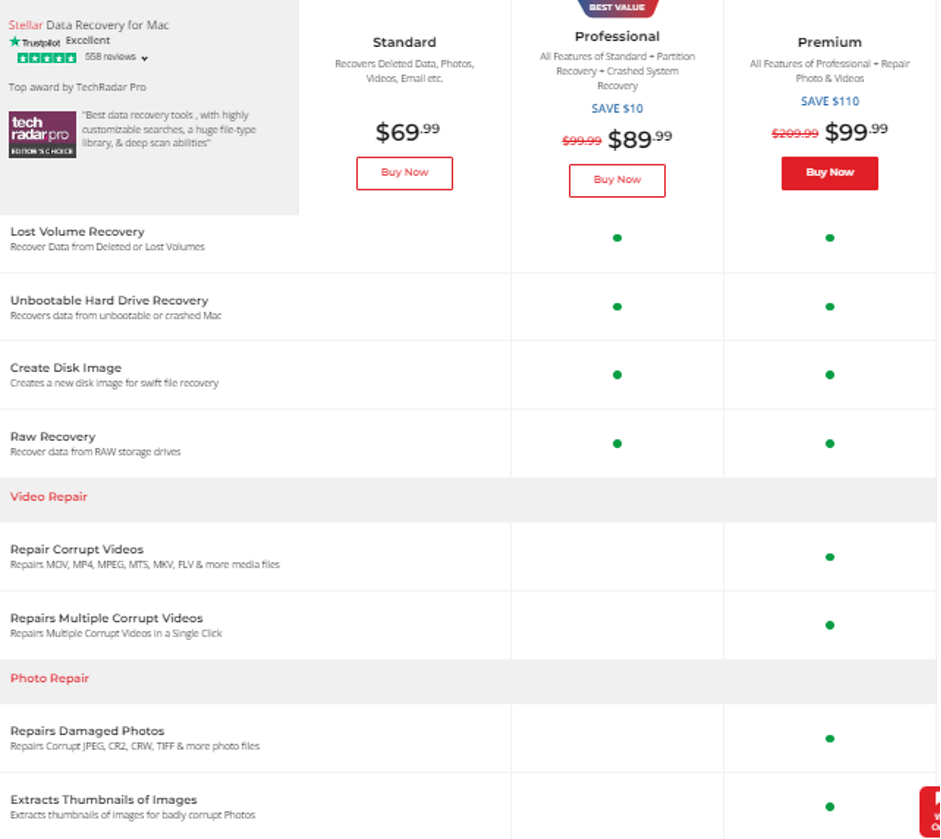
Standard Plan ($69.99) – Allows for limitless data recovery from any storage disk and supports all data formats. This is perfect for personal usage.
The Professional Plan ($89.99) includes all Standard features as well as recovery from lost partitions and a non-bootable Mac system.
The premium subscription ($99.99) includes the most advanced features. For example, you can fix faulty videos and photographs while also providing all features in a professional package.
All plans also include all the time technical support. Stellar’s free edition is ideal for testing the software. However, an affordable professional plan is strongly advised for total data recovery without constraints.
Conclusion
While no other data recovery software can promise 100% success, Stellar performed admirably considering the nature of the data loss. Stellar stands apart in terms of features, including the ability to retrieve files from unbootable, corrupted, or RAW disks, as well as multiple file support. In addition, the free version, which enables for data recovery of up to 1 GB, is useful for first-time trial users.
I wholeheartedly suggest Stellar Mac Data Recovery for regaining access to lost Mac files. Its strong design and industry-first features make data recovery simple, even for beginners. The feature-rich data recovery program has powerful functionality, and its high reviews make it a must-have solution for any user wishing to safeguard their important digital assets at a low cost.