The need to transfer files across different platforms has become increasingly common in this digital age. While bridging the gap between Android and iOS systems is often tricky, common cloud storage services cover this easily.
Do you wish to learn more about these popular cloud storage services? Keep reading to discover some of the most-used cloud storage you can use to transfer files from Android to iPhone. There is also an easy alternative to help you achieve this task without the troubles commonly associated with these cloud storage services.
Part 1: The 5 Best Cloud Storages of 2024 to Transfer Files from Android to iPhone
The quick answer lies in cloud storage services if you want to know how to transfer files from Android to iPhone. These applications allow users to store and access data online, which can be shared across different devices. Here, we have a list of the 5 best cloud storages you can use to transfer your files without much trouble:
1. Google Drive
Google Drive is one of the most preferred cloud storage services available today for fulfilling people’s cross-platform data-sharing needs. Google Drive works simply – you sign in using your Google account and upload everything you wish to share from Android to iPhone.
Allowing up to 15GB of free storage, Google Drive is among the top-ranked services to transfer your data. You can also create folders that can be shared with anyone across the globe having access to an internet connection. The Google Drive app can be downloaded on Android and iOS devices, allowing accessible data sharing across the two platforms.
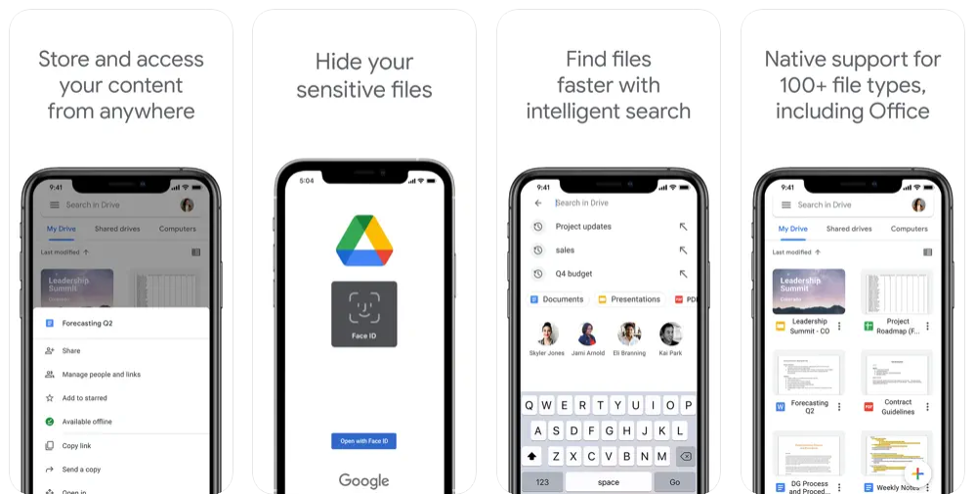
2. OneDrive
Standing next to Google Drive in the list of popular cloud storage services is OneDrive by Microsoft. Like Google, it also offers a personal cloud space where users can upload their data and share it across platforms such as Android and iPhone.
OneDrive gives users up to 5GB of free space that can be used to save any media files or documents. Using its well-managed resources, you can access, organize, and edit your files all in one go. OneDrive also makes it easier for users to share their memories and protect their data with efficient backups.
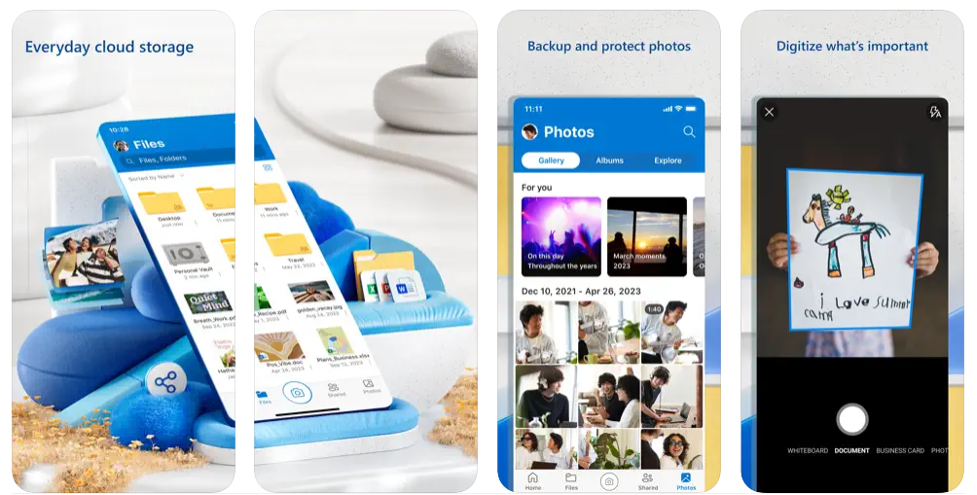
3. Dropbox
Another easy-to-use and secure solution to help you share files from Android to iPhone is Dropbox. It can work with up to 175 files, including photos, videos, documents, and audio files, that you can access from anywhere.
This popular cloud storage service lets you share files from your Android phone to an iOS device without raising compatibility issues. There are many good parts to using Dropbox, including the fact that it lets you share large files via a link that anyone can access – even people without an account.
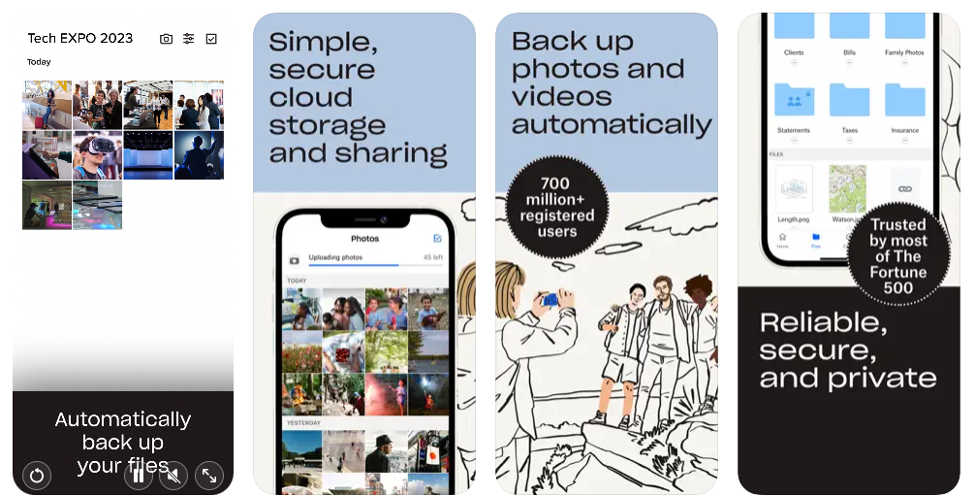
4. Box
Box is another simple yet effective cloud storage service that, among other things, lets users transfer files from Android to iPhone. It offers a trouble-free and secure method to store important data without fearing privacy breaches or other problems.
Box offers seamless collaborations to users for easy data sharing. From teams and partners to customers and vendors, you can transfer any amount of data to and from any platform without any trouble using this reliable service.
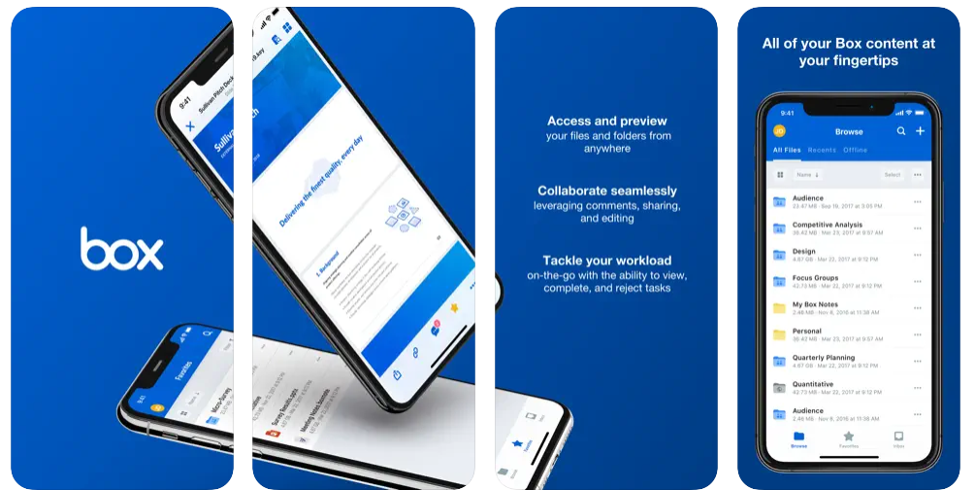
5. pCloud
Finally, on our list of popular cloud storage services to try for sharing data between Android and iPhone is pCloud. Its strong encryptions make it one of the most secure options for sharing confidential data across different platforms.
After uploading files on pCloud, you can access them from anywhere, including your Android, iPhone, computer, or across the web. You can send, receive, and edit files on the tool. It is a reliable option for smoothly transitioning from Android to iOS.
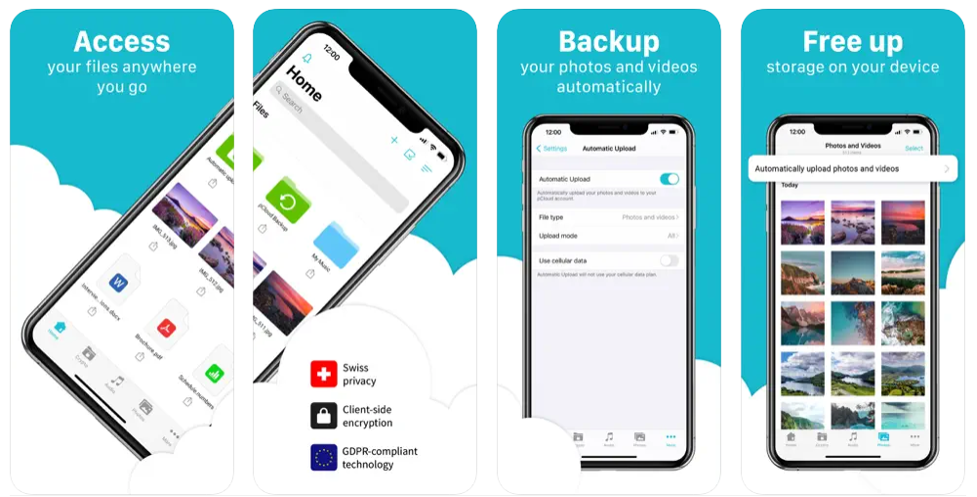
Part 2: The Best Mobile App to Transfer Files from Android to iPhone
Although using cloud storage services for transferring files from Android to iPhone has its benefits, it has its fair share of disadvantages. For starters, cloud services always require an active internet connection. Sharing data over a cloud service may also raise compatibility issues when you use them on a different OS.
To avoid these issues, MobileTrans App offers the perfect solution. It is a complete one-stop solution for users who wish to discover the best data transfer apps from Android to iPhone. The app supports sharing all data types between devices without compatibility or file size issues. You can use MobileTrans to switch to a new phone or share files from Android to iPhone with a friend in need.
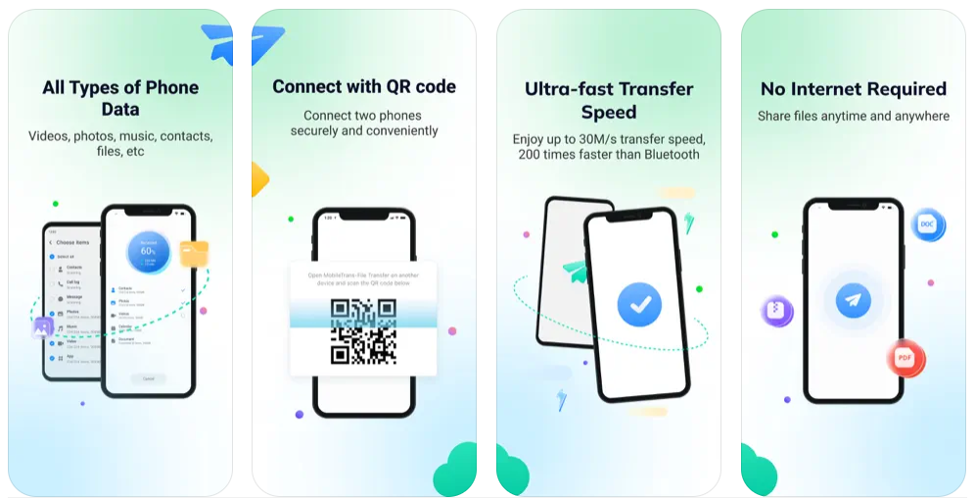
Prominent Features of Wondershare MobileTrans App
- Wireless Transfers: MobileTrans App does not require cellular data or Wi-Fi. Moreover, you can forget the problems of tangled data cables when the app is used to share data. It establishes a remote connection between devices for quick and easy transfers.
- Complete Data Type Support: Wondershare MobileTrans App transfers up to 10 phone data types across various devices without any trouble. Using the tool, you can transfer anything from contacts to messages, media files, documents, apps, and more.
- Support for All Phone Brands: With MobileTrans, you do not have to worry about device or software incompatibility issues. It can work with almost all Android and iOS devices so that users can easily share data across different platforms.
- Encrypted File Sharing: It supports encrypted data sharing, which makes it perfect for sharing private and confidential data files. Thanks to this remarkable app, data leaks and privacy breaches are a thing of the past.
Conclusion
The evolution of technology has highlighted the need for efficient data transfer across various platforms. Luckily, the cloud storage services mentioned above make it easy for users to transcend these boundaries and enjoy uninterrupted access to data. You can use the MobileTrans App to seamlessly transfer files from Android to iPhone.

