Apple launches a new flagship device every 12 months, which is all that most people could want from a gadget. The air is full of buzzing curiosities about the coming iPhone 16 Series and Apple’s latest improvements planned for its users to access.
This upcoming guide explores the highly anticipated new features offered by the iPhone 16 Pro series for users. Read on to learn behind-the-scenes concepts related to Apple`s signature products as the latest iPhone 16 Pro series becomes available, followed by an easy way to learn how to transfer data from iPhone to iPhone once you get a hold of the iPhone 16 Pro models.
Part 1: What are the Rumored Features of the iPhone 16 Pro Series
Apple’s iPhones have been in the spotlight for years, and every move has generated numerous rumors and speculations. One of the recent trends that Apple has taken with smartphones is integrating the latest technology, which enables easy access. The iPhone 16 and 16 Pro series launches this year, which technically is scheduled in months.
Even though Apple has not yet announced these devices, the buzz regarding their technology and specifications has spread. Here is a closer look at some of the rumored features that the iPhone 16 Pro series is expected to possess:
1. Capture Button
Perhaps the most exciting feature not previously seen on other Apple devices is the “Capture” button. The button is visible on leaked prototypes and is anticipated to provide recording functions. The capture button is also expected to work with pressure and swipe controls.
2. Camera Updates
The iPhone 16 Pro series cameras are alleged to get some significant updates. The phones are set to feature a 48-MP ultra-wide lens for high-res photos. The 5x optical zoom previously seen in the iPhone 15 Pro Max is also set to feature in the 16 Pro series.
3. Enhanced A-Series Chipset
The new iPhone 16 Pro and Pro Max versions might have their chip updated and leave behind the A17 Pro. The new A18 chip is coming to be fabricated at 3nm, which promises dramatic performance hikes for the phones.
4. Larger Displays
Like the 15 Pro series release, Apple is expected to carry the titanium frame onto the 16 Pro series. Nevertheless, skepticism exists around a possible size increase from a 6.1-inch standard display up to a 6.3-inch display for the iPhone 16 Pro and about 6.9-inch for the 16 Pro Max/Ultra models.
5. Better Thermal Design
Apple plans to combat overheating issues in its devices with a new thermal design. A graphene thermal system is rumored to be included in the iPhone 16 devices, while the 16 Pro Series devices may also come with a metal battery casing.

Part 2: How to Transfer Data from Old iPhone to iPhone 16 Pro Series in 2024
Unquestionably, you have plenty of time until the upcoming iPhone 16 Pro series is released. However, early preparation for it does not hurt. Among all the different apps to transfer photos from iPhone to PC or a new iPhone, Wondershare MobileTrans is the top choice.
MobileTrans, the easy-to-use and multifunctional service of Wondershare, will help you transfer all the data on your phone without the need to use other tools. From sharing data between devices to efficient backup and restoration, Wondershare MobileTrans has it all. Its useful “Phone Transfer” feature can move over 18 different data types across various devices without any trouble.
Alluring Features Offered by Wondershare MobileTrans
- Transfer iCloud Data to Android: If you mean to switch from an iPhone to an Android device, MobileTrans makes data transfer easy. It directly transfers all data stored in your iCloud to your Android phone.
- Cross-Platform Apps Transfer: Wondershare MobileTrans can also transfer apps across different devices to help you save time setting up your new device. Instead of installing apps on your new phone from scratch, you can install them in batches via the tool.
- Data Transfer Between Phone and Computer: With the aid of Wondershare MobileTrans, you need not worry if your phone is running out of storage space. This is because this service supports data transfer between phone and computer. You can shift all your essential data into the computer and save space on your smartphone.
How to Transfer Data from Old iPhone to iPhone 16 Pro Series via MobileTrans
If you are seeking ways to share data from iPhone to iPhone, the answer lies in Wondershare MobileTrans. This handy tool provides a convenient way of helping users make the transition from their old iPhone to a new one. You can follow the steps below to learn how to send data from iPhone to iPhone using MobileTrans:
Step 1: Launch Phone Transfer Feature of Wondershare MobileTrans
Open MobileTrans on your Windows or Mac device after installing it. Navigate to the “Phone Transfer” option from the top, then open the “Phone to Phone” feature to begin transferring your data.
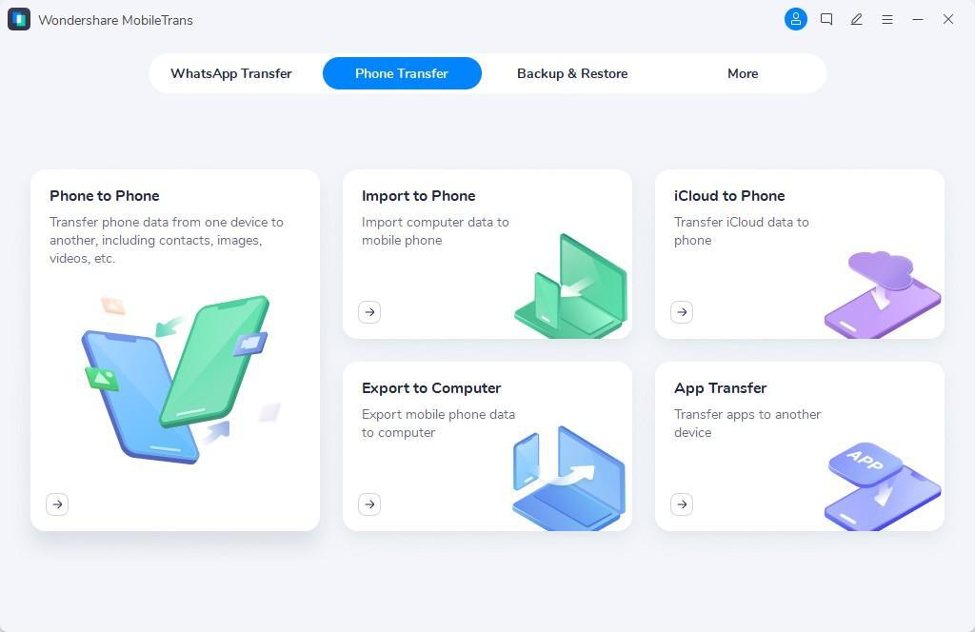
Step 2: Connect the iPhones with Your Computer
Now, use a lightning and USB-C cable to connect your old iPhone and the new iPhone 16 Pro to your computer. Ensure that the source and destination devices are marked correctly on the tool. If not, you can use the “Flip” switch on the top.
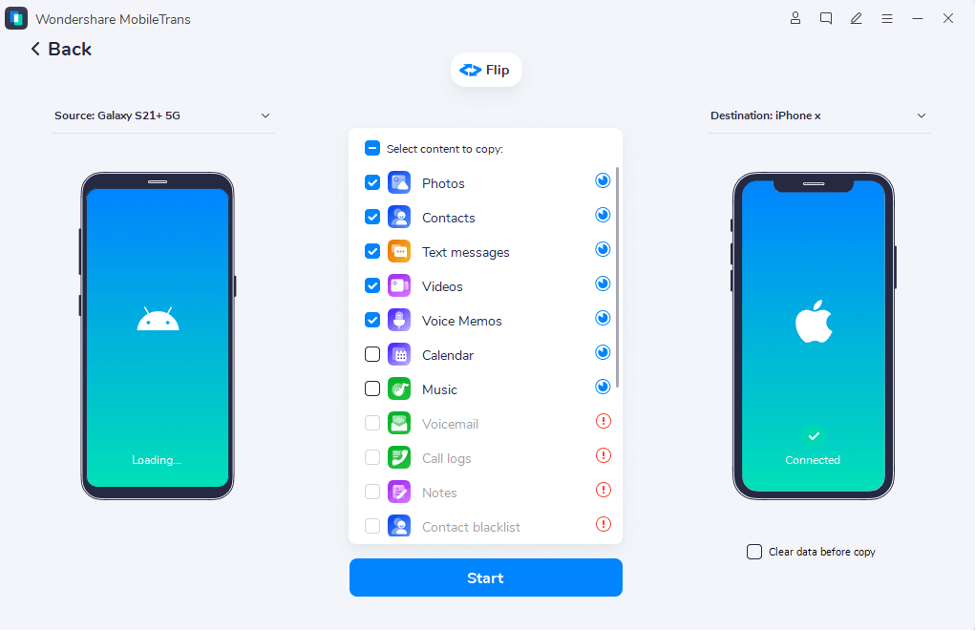
Step 3: Choose Data and Initiate Transfer
Select all the data you wish to transfer to your new iPhone from the drop-down list visible on the screen. Tap the “Start” button and wait for the program to finish transferring your data.
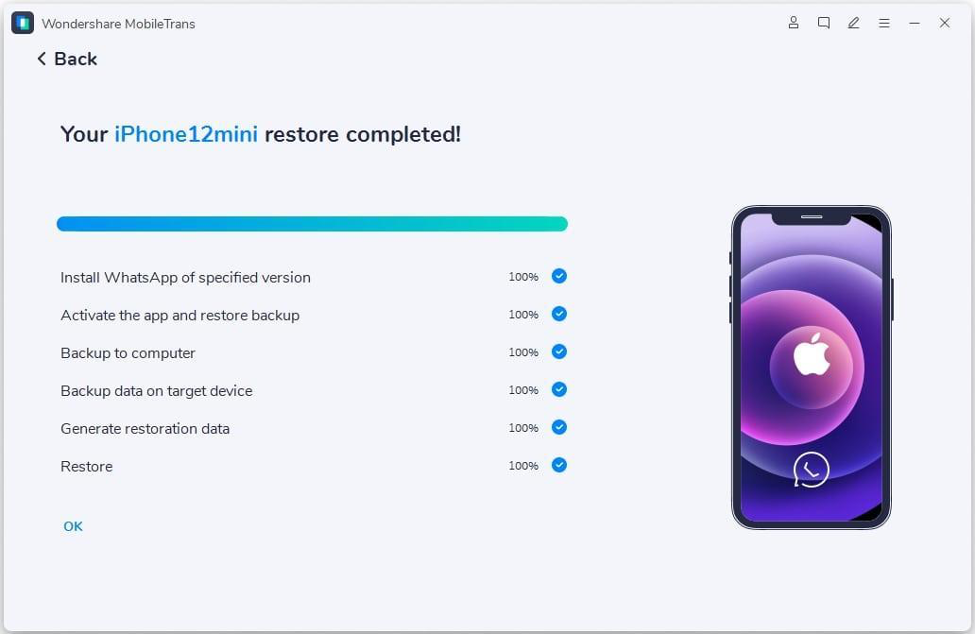
Conclusion
As we conclude the dive into Apple’s iPhone 16 Pro series, the digital community is keenly waiting for the arrival of the devices. While the rumors paint an exciting picture, only time will reveal the actual marvels.
Meanwhile, get ready to transfer your data from your old iPhone to the iPhone 16 Pro series using Wondershare MobileTrans. It is the perfect tool to help you move data from iPhone to iPhone quickly and easily.

