With the proliferation of high-resolution displays and projection systems, there is an increasing demand for sharp, clear video content. But oftentimes, we are left with lower-resolution footage that looks blurry or pixelated when viewed on 4K or 1080p screens. Thankfully, there are now many great options for upscaling and enhancing video resolution in post-production. In this article, we will explore the top 6 video enhancers that can take your standard or low-resolution video and bump it up to crisp 4K quality.
With the help of AI-powered technology and intelligent algorithms, these video enhancers make it easy to improve image clarity, reduce noise and artifacts, sharpen details, and breathe new life into your older video files.
Top 6 Video Enhancers to Upscale Video Resolution to 4K
1. HitPaw Video Enhancer

HitPaw Video Enhancer is an AI-powered video upscaling software that can enhance video resolution up to 4K/8K quality with just one click.
It utilizes advanced deep learning algorithms to intelligently enlarge and sharpen footage, reduce noise/blurring, repair damaged videos, and colorize black and white videos. It is the best video resolution enhancer.
Feature
- One-click video upscaling up to 4K/8K resolution
- AI tools for automatic enhancements
- AI video repair to fix damaged footage
- Remove and replace video backgrounds
- Reduce noise and sharpen detail
- GPU acceleration for fast processing
- Batch processing to enhance multiple videos
2. Riverside
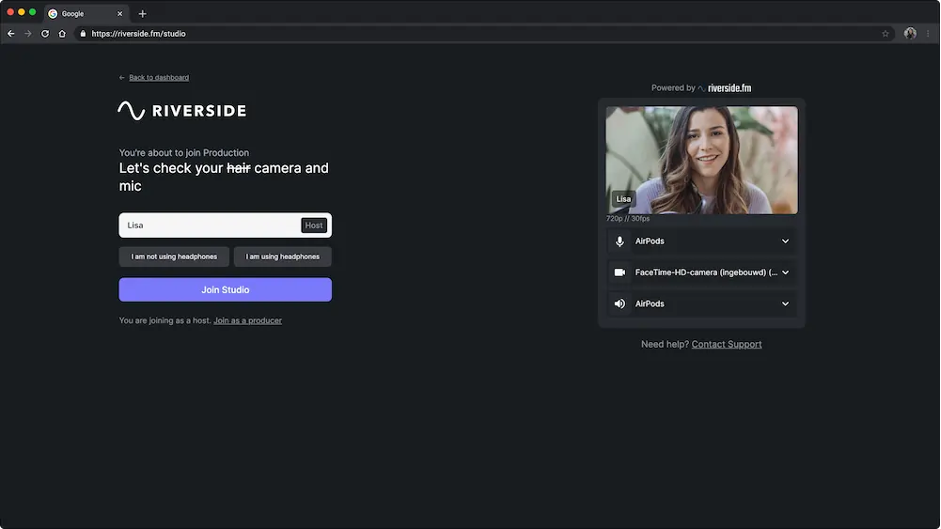
Riverside is a video recording and editing software that focuses on capturing professional, high-quality video and audio from the start. It offers up to 4K video resolution and 48kHz audio quality recorded locally on each device.
Features
- Up to 4K video resolution and 48kHz audio quality
- AI audio enhancement tools
- Magic Clips to shorten recordings
- Text-based editing interface
3. Filmora
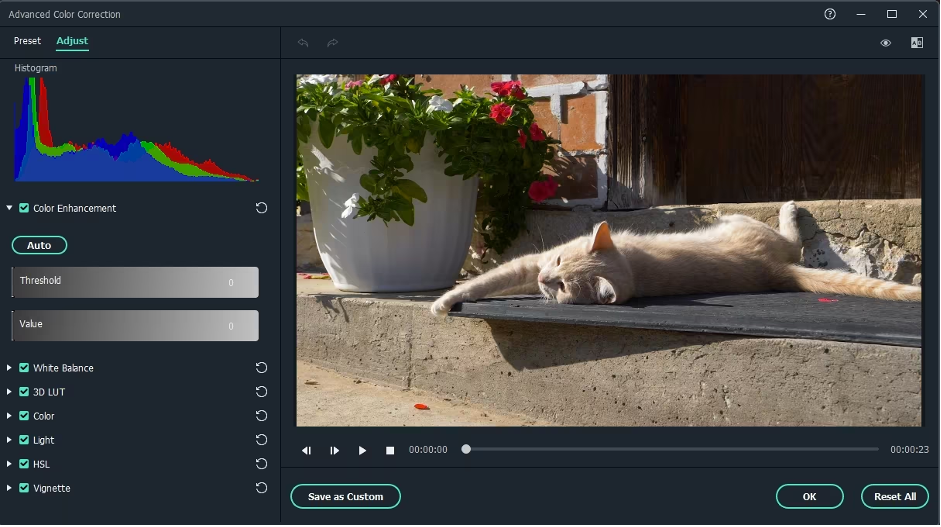
Filmora is a versatile video editing software suitable for beginners looking to enhance and edit their footage. It offers a range of built-in tools for audio and video adjustments, effects, transitions, and more.
Features
- AI editing tools and adjustments
- Audio and video enhancement controls
- Intuitive interface for beginners
- Visual effects and transitions
| Pros | Cons |
| Automated AI visual and audio improvementsEasy-to-learn interfaceGreat for beginners | Advanced features require a paid subscriptionLimited compared to professional editing software |
4. Adobe Premiere Pro

Adobe Premiere Pro is the industry-leading professional video editing software for enhancing footage and crafting high-quality productions. It offers a robust set of tools for editing, adjustments, effects, color correction, and more.
Features
- Professional-grade video editing tools
- Advanced color correction capabilities
- Integrates with other Adobe CC apps
- Support for 360 VR and 4K videos
| Pros | Cons |
| Industry-standard for professionalsPowerful and versatile editing featuresA great ecosystem with other Adobe apps | Expensive subscription modelSteep learning curve |
5. PikaVue by GDFLab
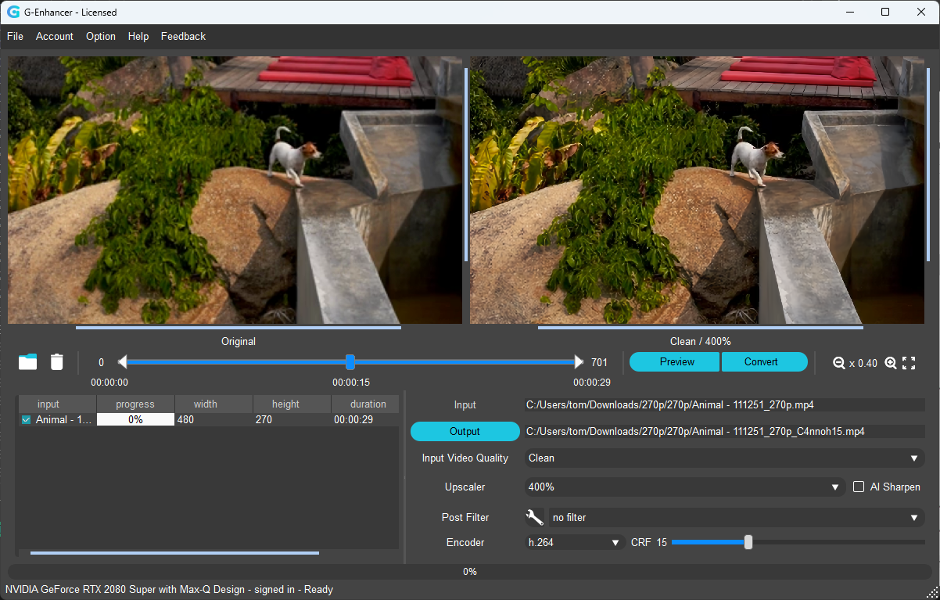
PikaVue by GDFLab is a user-friendly online video editor aimed at beginners looking for basic enhancement capabilities. It offers intuitive tools for adjusting color, applying filters, and sharpening footage up to 16K resolution. PikaVue makes it easy to quickly improve videos without advanced editing knowledge.
Features
- Intuitive drag-and-drop interface
- Up to 16K resolution editing
- Basic color adjustments and filters
- Sharpen and resolution boost
| Pros | Cons |
| Easy to use for beginnersCost-effective pay per-projectFast rendering | Limited editing capabilitiesRequires fast internet connection |
6. DaVinci Resolve 18

DaVinci Resolve 18 is a powerful video editing software with advanced color correction tools for enhancing footage. It offers high-end professional grading capabilities for crafting cinematic visuals, along with a full-featured editing suite.
Features
- Professional 8K editing and color correction
- Advanced audio mastering features
- Visual effects and motion graphics
- All-in-one video production suite
| Pros | Cons |
| Excellent color grading capabilitiesFull-featured video editing toolsGood value for the priceNo subscription fees | Steep learning curveHeavy system requirements |
Conclusion
To make the video look professional and cinematic, it is important that its quality be enhanced especially by being made to have higher resolution. There are many ways in which you can now enhance the quality of your videos as this article has shown.
HitPaw Video Enhancer which uses deep-learning AI or Filmora- the easy-to-use editing software appears in this list. You can now revamp your footage in a couple of minutes with increased resolution, less noise, and better stabilization among others using tools such as Filmora or AI software like HitPaw Video Enhancer. You may use these awesome video enhancers to create fantastic 4K or 8K videos that will blow any viewer’s mind.
FAQs
1. How does video enhancer work?
Video enhancers work by using algorithms and AI technology to analyze and process each frame of video footage. They can identify areas and elements within each frame that can be improved, such as boosting resolution, reducing noise, sharpening detail, correcting color, stabilizing shaky footage, etc.
2. What does enhance video quality mean?
Enhancing video quality refers to improving the resolution, clarity, sharpness, color, stabilization, and overall watchability of video footage. This typically involves techniques like upscaling to a higher resolution, reducing compression artifacts and noise, sharpening blurred imagery, correcting color issues, and stabilizing shaky videos.
3. What is the best resolution for video editing?
For video editing, a resolution of 1080p HD is generally recommended as the best balance of quality and performance.

