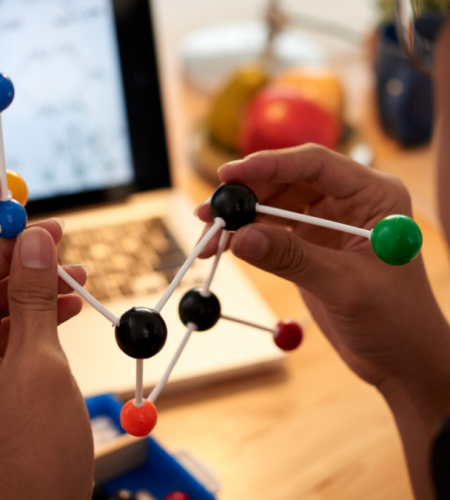In the present generation, the software development industry is rapidly involving and delivering high-quality apps with steady speed. In such an approach, testing plays a critical role in ensuring the stability and reliability of the software products. However, as apps become complex, the time required for the testing process also increases. In such an instance, advanced test cases like automation testing have a pivotal role.
Moreover, parallel testing is also a powerful technique that can significantly reduce the test execution time by distributing the test cases across multiple machines or threads at the same time. In this article, we will explain the process of implementing parallel testing with Selenium Grid and TestNG.
In this context, Selenium Grid will allow the testers to run the test cases in a parallel configuration on multiple operating systems, browsers, and machines. On the other hand, TestNG will provide robust support for parallel test execution and easy test management.
Understanding Selenium Grid
Selenium Grid is a Selenium test suite component that executes test execution on multiple platforms and environments concurrently. This tool consists of a hub that is connected to multiple nodes. In this configuration, the hub acts as the central point for test dispatching. On the other hand, nodes are the machines where the test would be executed.
So, by configuring Selenium Grid’s different nodes, the testers can execute tests in parallel across various configurations like operating systems and browsers.
Understanding TestNG
We can define TestNG as a dedicated testing framework inspired by JUnit and NUnit. However, compared to these, TestNG’s functionalities are easier to use and more powerful. For instance, TestNG provides native support for integrating parallel testing with modern automation test cases. Therefore, it becomes an excellent choice for implementing parallel testing with Selenium Grid.
Configuring Selenium Grid
Before beginning parallel testing, the testers must set up Selenium Grid. We have mentioned all the steps in the intended chronological order for this process:
● Downloading Selenium Server
The testers have to begin this process by downloading the Selenium server popularly known as the Selenium Standalone Server from the official Selenium website. They can also download and install it through package managers like Maven or npm.
● Start Hub
The next step involves starting the Selenium Grid hub by running the Selenium Server JAR file using the following command in the terminal window:
java -jar selenium-server-standalone.jar -role hub
● Start Nodes
Now, it is time to initiate one or more Selenium Grid nodes on different machines or virtual environments as per the requirements of the application testing process. In this step, the testers simply have to enter the following code in the terminal window of Selenium:
java -jar selenium-server-standalone.jar -role node -hub http://hub-ip:4444/grid/register
● Verifying the Configuration
The final step in this process involves verifying the configuration of the hub and nodes by accessing the Selenium Grid console using a web browser. It is worth remembering that the Selenium Grid console typically runs at ‘http://hub-ip:4444/Grid/console’.
● Writing TestNG Tests for Parallel Execution
Now that we have finished setting up the Selenium Grid, it’s time to create TestNG test cases that can be executed in a parallel configuration. Since TestNG natively supports the execution of parallel testing, it becomes easier to distribute the test cases across multiple processes or threads.
● Adding TestNG Dependency
The testers can start this process by adding the TestNG dependency to the project build configuration file. This file will be named ‘pom.xml’ for Maven or ‘build.gradle’ for Gradle. We have mentioned the code snippet for adding this dependency for both Maven and Gradle.
For Maven
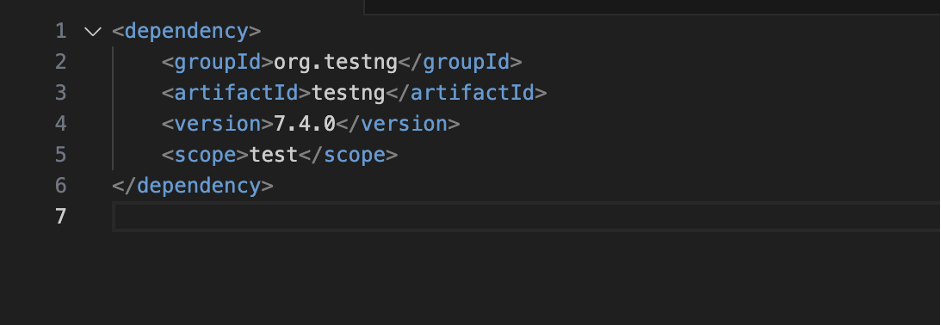
For Gradle
testImplementation ‘org.testng:testng:7.4.0’
● Writing the TestNG Tests
Now, it is time to create the TestNG test classes by annotating test methods with ‘@test’. To initiate parallel test execution, the testers must specify the desired parallel mode and thread count using the ‘parallel’ and ‘threadCount’ attributes mentioned in the test suite or test tag. To simplify this knowledge, we have mentioned a code snippet of an example test class for parallel test execution:
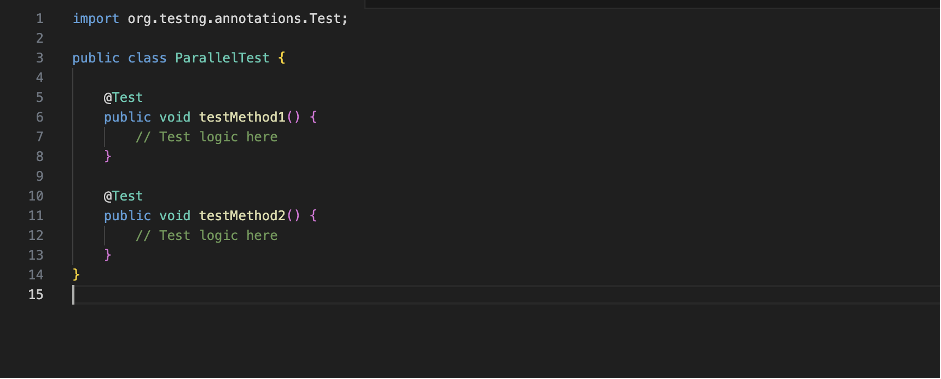
● Configuring the TestNG XML Suite
The next step involves creating a test XML suite file that will define the test classes to be executed in parallel. This file will also specify parallel mode and thread count for the test execution process. The following code snippet will allow the developers to configure this file:
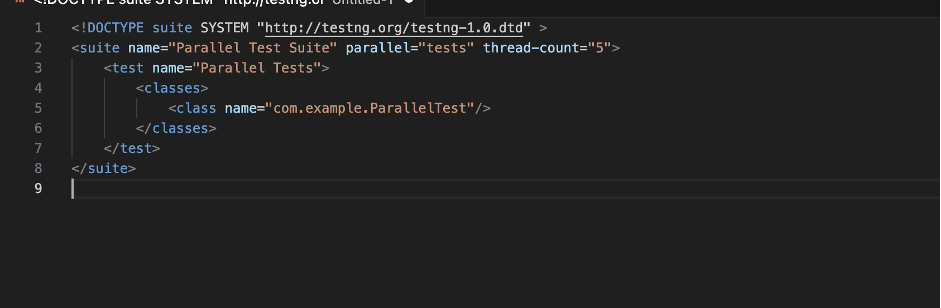
● Executing the Tests with TestNG
The final step in this process is to execute the TestNG tests by running the testing.xml suite file using the TestNG command-line runner or the integrated development environment plugins. The following command will help execute the TestNG file:
java -cp “path/to/testng.jar:path/to/your/classes” org.testng.TestNG path/to/testng.xml
Integrating Selenium Grid with TestNG for Parallel Testing
Now that we have finished configuring TestNG for executing parallel testing, it’s time to integrate the test cases with Selenium Grid to run the test across multiple nodes simultaneously:
1. Updating WebDriver Initialization
The first step in this process involves modifying the Selenium test code to run the ‘RemoteWebDriver’ class instead of local Selenium WebDriver instances. Using RemoteWebDriver, the tests can connect to a Selenium Grid hub and execute the test on remote nodes that have been specified in the TestNG scripts. The following code snippet will allow the developers to modify the Selenium code in the terminal window:
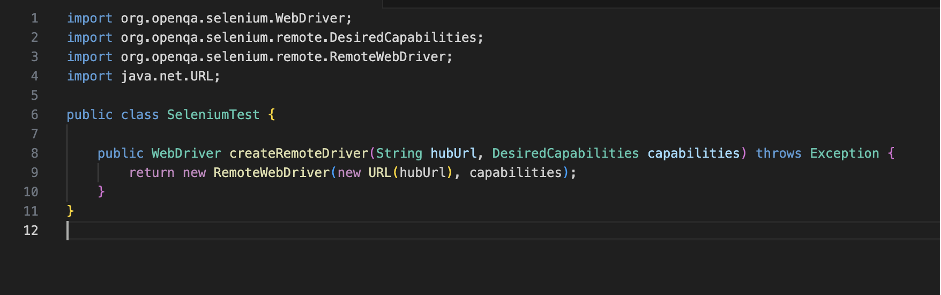
2. Specifying Desired Capabilities
The next step in this process is to mention all the desired capabilities for the browsers and platforms mentioned in the test script. Some of the most important parameters include specifying the browser type, browser version, and the target platform. By entering the following code in the terminal window of Selenium, the developers can specify all these parameters:
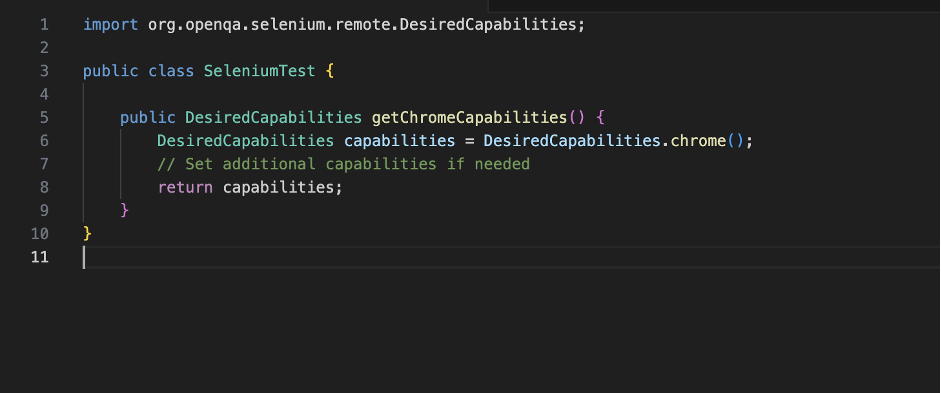
3. Running Tests in Parallel
Now, it is time to update the test in the XML suite file to include the desired capabilities for each test case and also specify the required remote WebDriver URL. This URL will point to the Selenium Grid hub to ensure the execution of the test cases on the desired elements of the application. By entering the following code snippet in the terminal window, the developers will be able to achieve this goal:
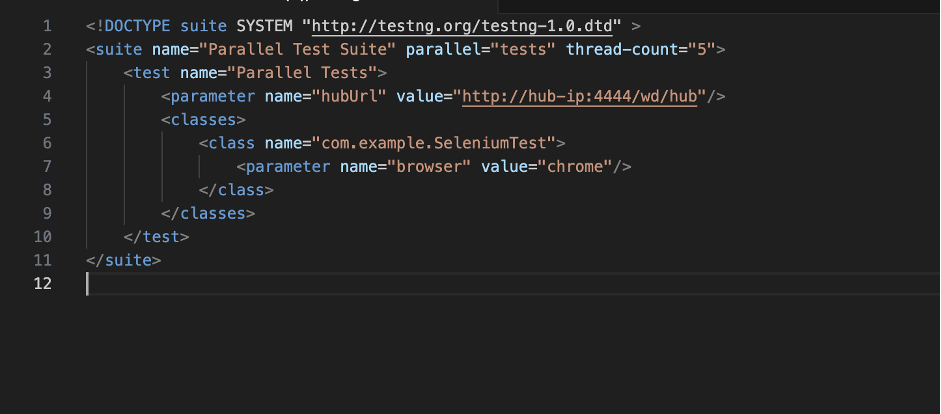
4. Executing the Test Cases
The final step in this process involves running the updated TestNG suite file for executing the test in a parallel configuration across multiple nodes that have been configured in the Selenium Grid.
java -cp “path/to/testng.jar:path/to/your/classes” org.testng.TestNG path/to/testng.xml
Advantages of Executing Parallel Testing with Selenium Grid and TestNG
To further understand the importance of implementing parallel testing with Selenium Grid and TestNG, let us go through some of the most important advantages of integrating this process:
● Reduced Test Execution Time
By distributing the test cases across multiple nodes, parallel testing has a significant role in reducing the overall test execution time. This process also allows the implementation of a faster feedback cycle for developers. The ultimate goal of this process is to quickly detect bugs and errors before they can turn into serious concerns and hamper the application deployment process.
● Increasing the Test Coverage
By running the test cases in a parallel configuration, the testers can execute the scripts across various platforms, browsers, and configurations simultaneously. This means that the companies can not only ensure that there is a dedicated test instance for verifying the performance of every element on the app but also broaden the overall test coverage.
● Improving the Test Efficiency
While implementing parallel testing, the testers can maximize resource utilization by utilizing multiple machines or threads efficiently. Therefore, parallel testing is a huge component of improving test efficiency while saving a lot of component-time and resources.
● Faster App Deployment
As we already mentioned earlier, modern apps consist of thousands of different elements that require proper testing. So, if the developers approached this task with individual test cases, it would take several months to wrap up the test suite. Instead, by using parallel testing, it is possible to achieve this goal within just a few days. So, parallel testing has a crucial role in deploying high-quality apps in a short span.
● Integration of Cloud Testing
Real device testing has become a crucial component of the modern app development life cycle as it helps to analyze the behavior of the application when exposed to the physical parameters of a device. So, while using the Selenium Grid and TestNG, the developers can integrate cloud platforms for executing parallel testing on thousands of real devices and browsers through remote servers.
This process not only helps to eliminate the hassle of a physical device lab but also provides access to legacy devices and outdated browser versions. Moreover, modern cloud platforms like LambdaTest are powered by AI to simultaneously run the Selenium test cases on more than 3000 browser and device combinations. Additional features include better test reporting and debugging with comprehensive test reports and live test logging.
Critical Considerations for Using Parallel Testing with TestNG and Selenium Grid
Although it is a highly productive and efficient process to execute parallel testing with TestNG and Selenium Grid, there are a few things testers must keep in mind to ensure that they do not encounter unnecessary roadblocks during the testing phase:
- Selenium is only useful when the application developers and testers work with web applications. Therefore, for executing parallel testing on other apps like native apps, hybrid apps, and cross-platform apps, the testers will be forced to look for an alternative in the market.
- Although automation testing is a highly efficient process and helps to save a lot of company time and resources in the long run, it has an expensive initial setup process. This is because the developers have to integrate various tools, dependencies, and liabilities that are crucial for the proper implementation of automation testing.
- The testers need to go through the official documentation of both Selenium and TestNG. It will provide critical information about various methods, tools, and features that can be relevant depending on the specific requirements of the app development project.
The Bottom Line
Conclusively, parallel testing is a valuable technique for accelerating test execution and improving overall testing efficiency. By using Selenium Grid and TestNG, teams can seamlessly implement parallel testing. This process also enables faster feedback cycles, proper usage of automation testing, and better test coverage. Moreover, parallel testing also has an important role in improving the quality of the application that is being developed.
Using the step-by-step guide provided in this article, the testers can easily set up and execute parallel tests using the power of distributed test execution for web apps. It is also important to integrate other parameters like requirements of the target audience, company development standards, and preferences of the testers to further customize the test cases and improve overall productivity.