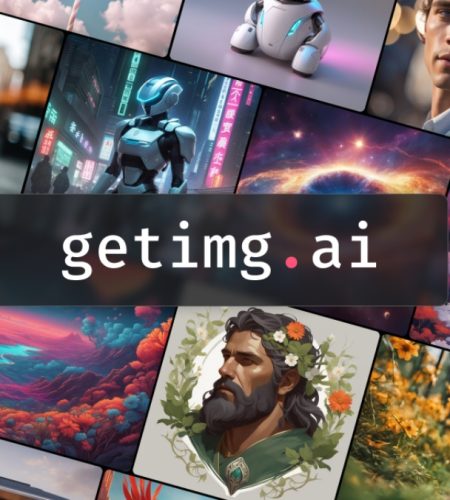Artificial intelligence is an excellent way to fill in skill gaps, such as art and images for your website. Before, you had to rely on artists and those gifted with creativity for photos and similar content. However, with AI image generator tools such as getimg.ai readily available, you can dive right in and make them yourself.
So, are you excited about the prospect of making your own original images using getimg.ai? Let’s get started.
What is getimg.ai ?
getimg.ai is one of the more prominent AI image-creation tools out there. These tools have made a significant impact on how we create media online, as even the most art-challenged individual can describe what they want to see and leave the rest to AI technology.
At its core, getimg allows you to create images using a prompt, or a string of words that describe the image. From there, you can edit it with additional prompts or download to use. You can learn more at getimg.ai
Key features of the image creation tool include the following:
Highly capable FLUX.1 model. getimg.ai has a groundbreaking AI model called FLUX.1, offering exceptional image quality and handling complex prompts with a high degree of accuracy. Users have a choice from other models within the platform, but at the moment FLUX.1 offers the best performance and accuracy for clear text and turning simple prompts into good-looking images.
Up to 10 images simultaneously. The robust ai image engine lets users produce up to 10 images for a single prompt simultaneously so you can choose which one is the best. More images mean more tokens are required, but then there’s the benefit of saving time and getting more work done.
Choose your art style. There are many possible art styles you can achieve with getimg.ai, including photorealistic images, watercolor paintings, pixel art, anime, cartoons, and more. Make sure to select the right style you want on the left side menu before you click the ‘generate’ button.
Advanced settings are available. Getimg has a robust advanced set of toggles when creating an image exactly how you want them. There’s an image-to-image slider for references, a seed option, and the ability to change the aspect ratio. Editing a created AI image is pretty robust as well, with the algorithm easily taking care of the background, objects, and such.
Getting Started with getimg.ai
Signing up for a getimg.ai account is easy, with steps outlined for you.
Step 1. Sign Up for a getimg.ai Account
Make your way to the official website at getimg.ai and click the ‘get started now’’ button. You can log in using your Google credentials or dive straight into the text-to-image section.
Step 2. Create Your First Image
In the text-to-image section is a prompt screen for describing the AI image you want. After that, pick the art style and number of images, as well as the aspect ratio. When you’re satisfied, click on ‘generate’ and wait for the images to appear on your screen.
Step 3. Tweak and Refine
After the images are generated, you can either download them straight to your device or edit them according to how you want them. getimg.ai has robust editing options, from changing backgrounds to making it scale or even adding elements to the image.
Images You Can Create With getimg.ai
The possibilities of creating high-quality images using getimg.ai are practically endless. Aside from the photorealistic images, you can also create art styles such as impressionism, oil painting, or mosaic, among others. With the right prompts, you can recreate history or dream up fantastical scenes as well.
Bottom Line: Create High-Quality Images Using AI Image Generator getimg.ai
getimg has pretty much everything you need to generate high-quality AI images. Signing up is free and you can produce a fair amount before needing to upgrade for more.