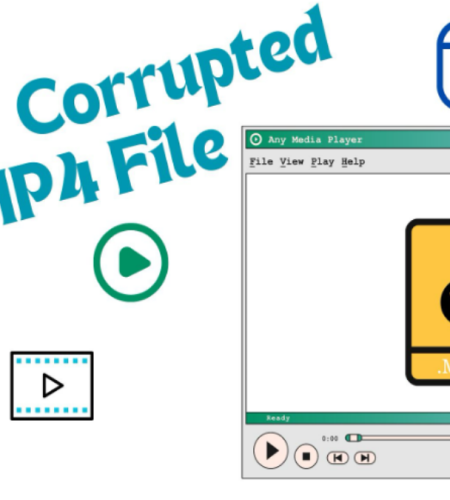MP4, also known as MPEG-4, is one of the most common video or audio file formats that acts as a container for digital multimedia. It is most widely used across many platforms, including online streaming services. However, as with any videos online or offline, they eventually end up corrupted or damaged, and the same is the case with MP4 files. The issue can be due to various factors that can result in fail to play or run on a media player.
Thankfully, with the right tool, such as Wondershare Repairit, you can easily repair corrupted MP4 files in an instant. Although the tool is available as a desktop program for Windows and Mac systems, you can also opt for the online version for corrupted MP4 file repair. Follow along with this article to find out common causes of MP4 files getting corrupted and how to fix corrupted MP4 files with Repairit software.
Part 1: What Causes MP4 Files to Become Corrupted
Although MP4 files are some of the most commonly used file types across the globe, just like any other file format, they also tend to get corrupted eventually. There might be many reasons for MP4 files to go corrupt, including hardware failures, human errors, or software bugs. Additionally, to effectively fix corrupted MP4 file, it is important to know the reasons for the corruption in the first place.
Here are some of the common causes for MP4 files to become corrupted:
- Hardware Failure: In case there is any physical damage to a storage device containing MP4 files, such as a hard disk, SD card, or USB drive. As a result, it might lead to MP4 files getting corrupted due to crashes, unwanted defects, and failures.
- Incorrect Shutdown: Often, when the system is incorrectly shut down, it causes files of many types on the hard drive to get corrupted, including MP4 files.
- Corrupt Storage: Broken sectors on a hard disk can create errors while reading or writing data. This is a common source of MP4 file corruption.
- Incorrect Eject: If you remove a storage device, such as an SD card or a USB drive, without correctly ejecting it, the MP4 file may become corrupted.
- Transfer Faults: Interruptions or problems with connections during MP4 file transfers across systems might lead to partially received, damaged files.
- Disrupted Download: Whenever the video downloading operation is interrupted by an internet shutdown, the MP4 can get corrupted.
Part 2: Key Features of Wondershare Repairit
Among the sea of many corrupted MP4 file repair tools available, the Repairit Video Repair stands out for its reliability, accuracy, and ease of use. Yes, it is frustrating to go through the MP4 file issue, but it is also extremely easy to repair corrupted MP4 using the Repairit tool. The app is fast, user-friendly, and efficient in repairing corrupted or damaged files for both Windows computers and Mac systems. Using the app over other repair tools has many advantages, starting with its ability to repair any number of files and sizes instantly. Furthermore, you can also use its batch repair option to repair multiple MP4 files at the same time.
What’s more? The Wondershare Repairit also offers an online version of the desktop for those who prefer corrupted MP4 file repair online. The online platform offers all the same benefits as the desktop program, with the convenience of an online website to access from anywhere and any device. If you rather wish for a corrupted MP4 repair without installing the third-party app on your device, you can use the Repairit Online Video Repair tool to fix corrupted MP4 file.
Here are some of the key features of Wondershare Repairit Video Repair program to fix corrupted MP4 file:
- It can repair videos with varying levels of corruption, including issues like video not playing, absence of sound, out-of-sync video or audio, playback challenges, header corruption, flickering video, and missing video codecs.
- The program supports the restoration of numerous video formats such as MOV, MP4, M2TS, MKV, MTS, 3GP, AVI, FLV, MXF, KLV, INSV, M4V, WMV, MPEG, and ASF.
- You can repair videos damaged by compression errors, system crashes, format changes, and more.
- It is compatible with various storage devices, including SD cards, mobile phones, cameras, and USB flash drives, to restore severely corrupted videos.
- The software offers two scanning and repair options: quick and advanced modes, allowing you to choose based on the extent of file corruption.
- There are no restrictions on the number or size of videos you can repair, offering unlimited restoration.
- The desktop application is compatible with all Windows versions, Windows Server versions, and macOS 10.12-14.
Part 3: How to Fix Corrupted MP4 File Using Repairit Video Repair Desktop Software
After having learned about the key features of Wondershare Repairit and its repair powers. Now, you can move towards the steps to repair corrupted MP4 files in a few simple steps. However, before we proceed with the steps, you need to first download and install Repairit Video Repair on your Windows or Mac system. You can download the application from the official website by selecting the OS you are going to install.
To fix corrupted MP4 file with the Repairit Video Repair desktop software, follow the steps outlined below:
Step 1: Launch the Repairit program on your Windows or Mac system and select the “Video Repair” option on the left side panel on the main screen. Alternatively, you can upload a corrupted MP4 video file by selecting the “+ Add” button and browse the file location.
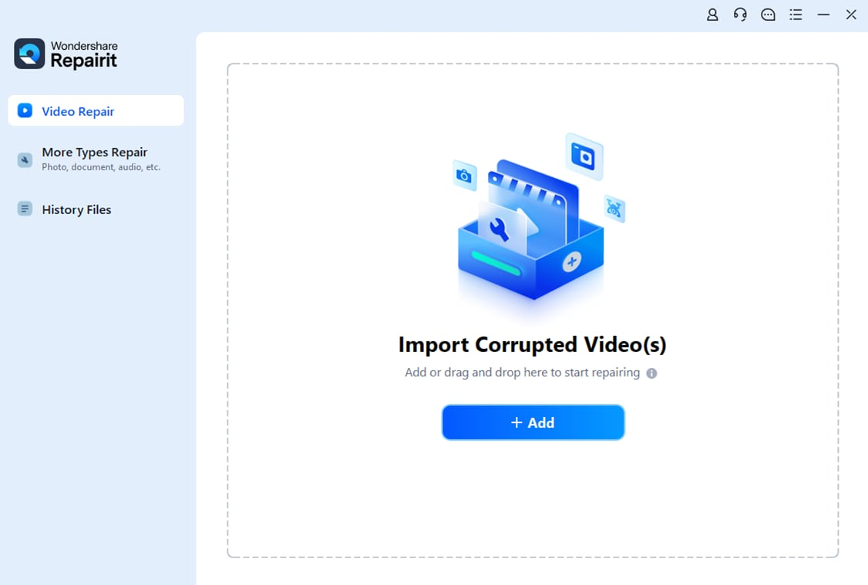
Step 2: To begin the repair process, click the “Repair” button in the bottom right corner of the screen.
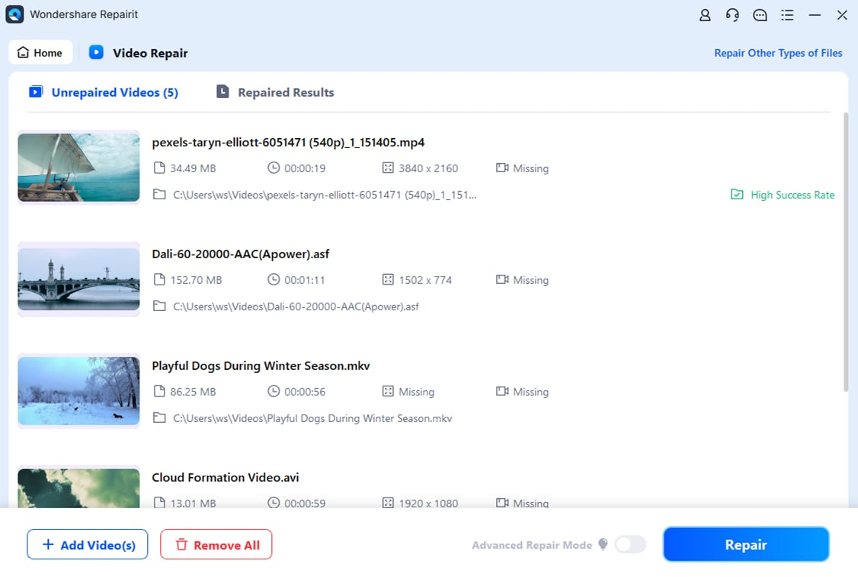
Step 3: Wait for the repair process to complete. You can view the repaired MP4 videos by selecting the “Preview” option. If you are happy with the restored MP4 videos, click the “Save” button to save them to your system.
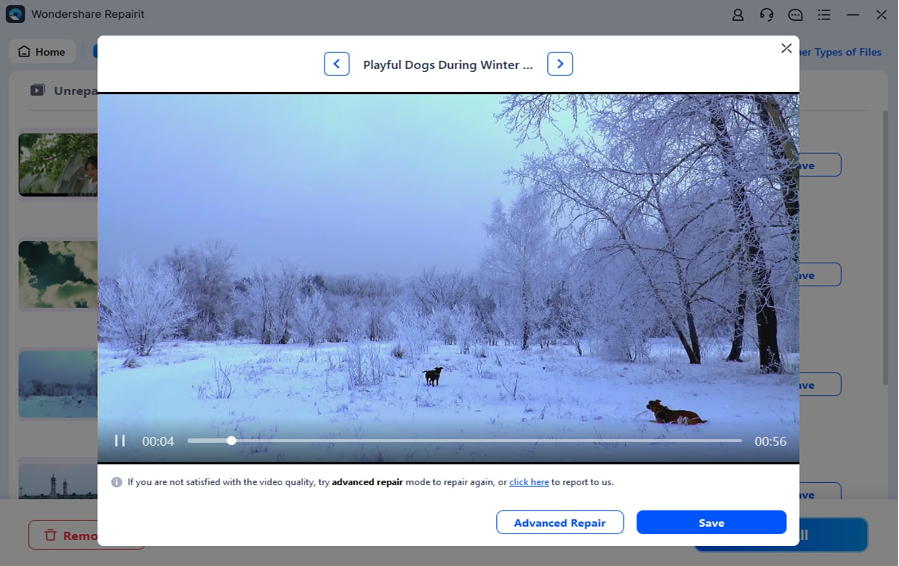
Conclusion
If you are facing an MP4 corrupt file issue, now you know how to effectively repair an MP4 file instantly using Repairit Video Repair. You can choose from two scan and repair options to repair any level of damaged MP4 file. In addition, the repair process ensures that the original quality of the file is not lost. But if you rather prefer to repair MP4 file online instead of installing software on your device, you can choose the Repairit online video repair tool.