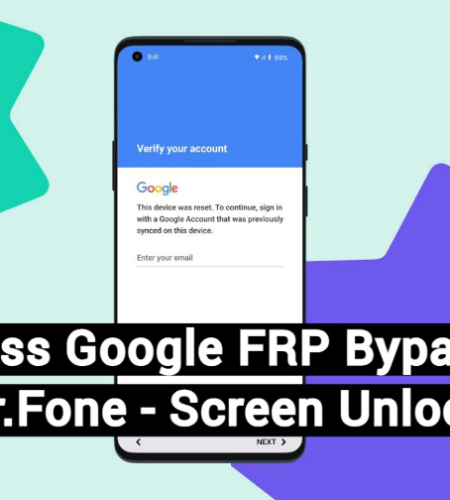Introduction
Many Android users encounter device lockouts daily due to losing their PINs, passwords, patterns, or faulty fingerprint sensors. Are you one of them? It can be upsetting, especially if you have important data such as images or work-related documents on your phone.
While traditional methods need you to erase your data, Dr.Fone – Screen Unlock (Android) is a better option. With this program, you may bypass the Google lock and other types of lock screens without worrying about losing any crucial data, giving you stress-free access to your Android again. Let’s explore the complete details related to this!
Part 1. What is a Google FRP lock (Factory Reset Protection)?
Part 2. The Dangers of FRP Bypass APKs
Part 3. Introducing Dr.Fone – Screen Unlock (Android)
Part 1. What is a Google FRP lock (Factory Reset Protection)?
Google FRP (Factory Reset Protection) Lock is a security measure that locks your Android smartphone after a factory reset. FRP links your smartphone and the Google account when the feature is enabled. It means the user will have to input the Google account information previously used before the device can be factory reset again. FRP’s primary goal is to prevent people from deleting and utilizing stolen phones.
FRP may occasionally create issues in particular circumstances. For instance, you cannot access a used phone if the previous owner left their Google account. Similarly, you will lose access to your device even after a reset if you forget your Google account login credentials. This can be unpleasant if you need to access essential data or are locked out of your phone. You might occasionally need to get around FRP to regain control of your device.
Part 2. The Dangers of FRP Bypass APKs
There are numerous risks associated with free FRP Bypass APKs, even though it could appear like a straightforward solution.
- Virus: Hidden malware that might harm your device or steal personal information is often present in Free FRP Bypass APKs.
- Information Breach: These apps may have access to your personal information, which might lead to identity theft or financial harm.
- Bricked Devices: Using shaky APKs might cause irreversible damage to your device, making it unusable.
- Additional Complications: These APKs may result in extra problems, including system instability or loss of functionality, in addition to the obvious concerns.
Alternative Solutions and Why They Fall Short
There are several more ways of overcoming FRP lock:
- Factory Reset: This option can help unlock the FRP lock but will also delete all data from the tablet.
- Reaching the Past Owner: This approach may not always work because the previous owner might not be willing or accessible to help.
- Expert Data Recovery Services: Such services can be expensive, and even with their help, the recovery or FRP lock bypass might not be possible.
Part 3. Introducing Dr.Fone – Screen Unlock (Android)
Want to bypass Google FRP bypass on your smartphone but don’t want to lose data? You can use Dr.Fone – Screen Unlock (Android) which is considered safe and secure. Rather than risking your data with free APKs, using Dr.Fone is a reliable option. Furthermore, the process is pretty simple even for beginners with less knowledge of a computer.
Dr.Fone eanbles you to instantly unlock your Android smartphone without getting it damaged or erased if you have bought a used one or forgotten your Google Account details.
Features and Benefits of Dr.Fone – Screen Unlock (Android)
Many features are available in Dr.Fone – Screen Unlock (Android) to make unlocking your device simple and secure. Here are a few of them:
- Supported Lock Types: PINs, passwords, patterns, and fingerprints are just a few lock types that Dr.Fone can bypass. It covers all popular security measures on Android smartphones, so you’re covered whether you’ve lost a complex password, a numerical code, a swipe pattern, or your fingerprint sensor isn’t working correctly.
- Data Preservation: Dr.Fone makes sure that, on some devices, your personal information is safe while being unlocked. Furthermore, this indicates that though Dr.Fone has been designed to aid in unlocking without resulting in data lost.
- Easy to use: The tool also has a clean process flow that a novice user will find easy to follow with the help of the graphical user interface. It guides you through all the unlocking procedures from the start to the end comprehensively, and within a sequence that does not even pose slight complication to a common user.
- Broad Device Compatibility: In addition to well-known brands like Samsung, Huawei, and LG, Dr.Fone is compatible with a wide range of Android models and manufacturers. Dr.Fone is a perfect app for unlocking a number of phone models and may be used in various circumstances because of versatility of its usage.
How to use Dr.Fone – Screen Unlock (Android) to bypass FRP lock and screen locks
Let’s now examine how to bypass Google FRP lock with Dr.Fone:
Step 1: Go to the official Wondershare website and download Dr.Fone – Screen Unlock (Android). To get started, install and launch the app on your PC.
Step 2: Make sure Dr.Fone detects your Android phone by connecting it to the computer. Choose the correct phone model to proceed with unlocking without losing data or opting for advanced mode.
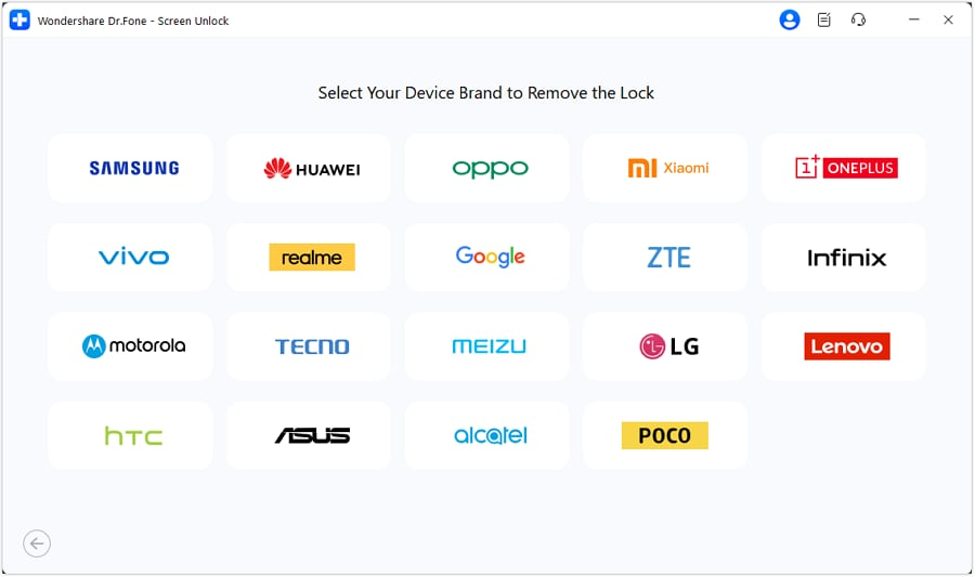
Step 3: Navigate to the Toolbox and select “Screen Unlock” to access the toolkit in a new window.
Step 4: On the following screen, choose “Android” to move forward.
Step 5: Select “Remove Google FRP Lock” from the options to initiate the FRP removal process.
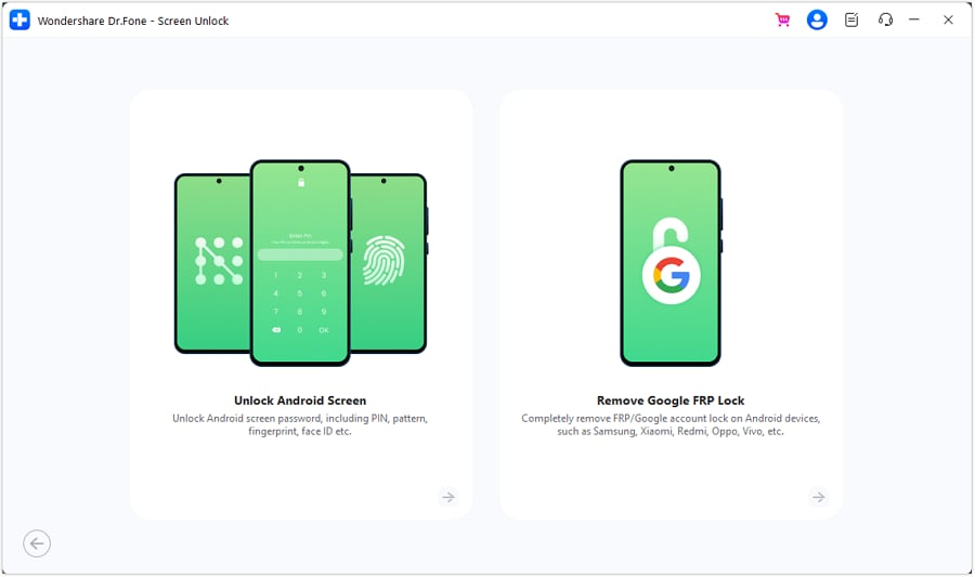
Step 6: Choose your device model and click the “Start” button to continue.
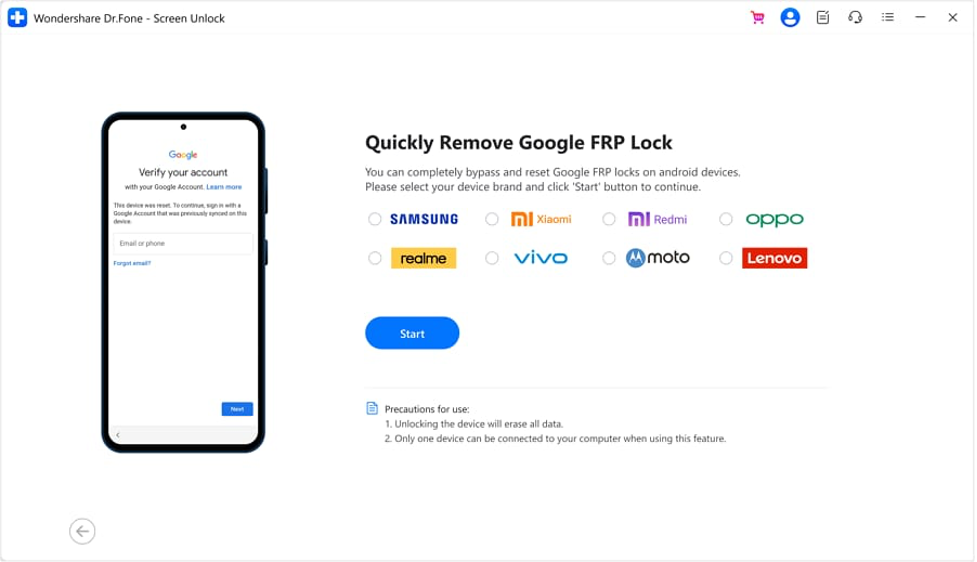
Step 7: Follow the on-screen instructions that appear. On your Android device, tap the Emergency Call button and enter #0# to access a secret menu. When done, click “Next.“
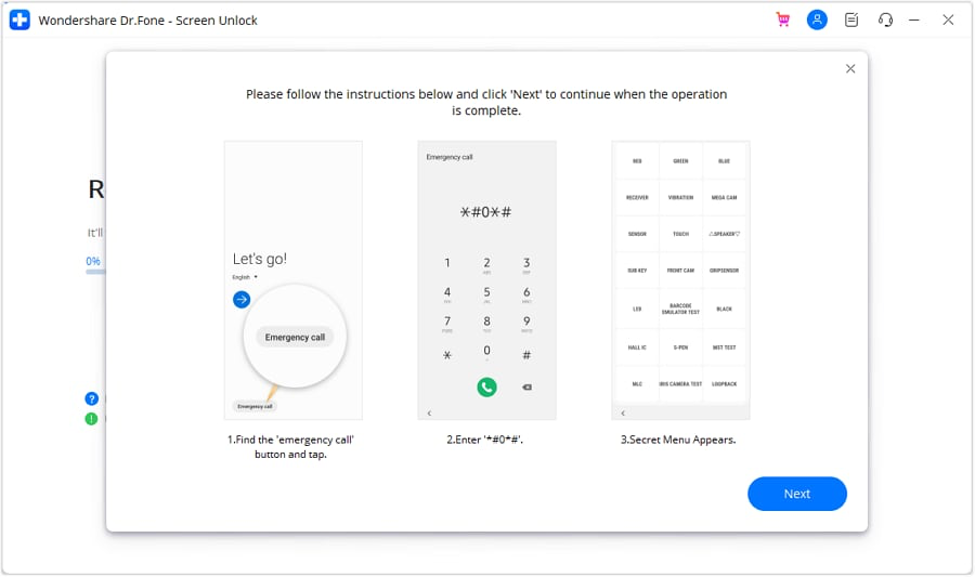
Step 8: Your Android device will prompt you to enable USB debugging. After doing so, click “Authorized” on your computer.
Step 9: The computer screen will then show the progress of removing the FRP lock from your Samsung device. You will see a completion prompt once the FRP lock is successfully removed. Click “Done” to finish the process.
Conclusion
A secure and practical way for your device’s Google FRP bypass and other security features is with Dr.Fone – Screen Unlock (Android). It is simple to use with its step-by-step instructions, supports various lock types, and protects your data on specific devices. In contrast with standard methods that frequently result in data loss or unstable workarounds, Dr.Fone guarantees a secure unlocking procedure without jeopardizing your data. It’s a better option for confidently getting back access to your Android device because of its wide range of compatibility and intuitive user interface.