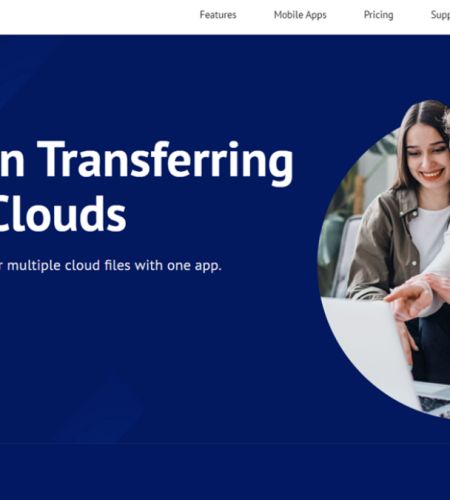The Importance of Saving Emails as PDFs
Emails attach great importance to people’s daily life. They capture the entire message, including formatting, attachments, and sender/recipient info. This digital preservation offers many benefits:
- Preserve Digital Communication for the Future: Emails, unlike printed documents, can be easily deleted or lost due to technical glitches. Saving them as PDFs ensures long-term accessibility, safeguarding important records and agreements.
- Enhanced Organization and Accessibility: Imagine having a library of neatly organized PDFs, readily searchable by keyword or sender. This eliminates the need to sift through endless email chains, boosting your productivity and streamlining information retrieval.
Top Way to Save Outlook Email to PDF
Although Outlook allows you to print emails to PDF files on your PC directly, problems with print layout in Outlook exist frequently. Meanwhile, some users are complaining that their text from typed emails is missing. To eschew such issues, you can directly utilize a smart and free third-party service, MultCloud, to save emails from Outlook to PDF files simply.
MultCloud offers a centralized platform to manage and organize your emails across various mail providers like Gmail, Outlook, etc. You are allowed to download emails as PDFs and migrate important emails to cloud drives directly and seamlessly.
There are some virtues that you can enjoy:
- Centralized Management of Your Emails: MultCloud aggregates your emails from different accounts, presenting a unified view. This eliminates the need to switch between platforms, saving you time and effort.
- Hassle-Free PDF Conversion: With MultCloud, you can easily select the emails and attachments you want to convert to PDF files. The task will automatically be named by the date.
- Multi-Download Emails Simultaneously. You can easily download and convert multiple emails to PDF files at the same time, streamlining the process and saving valuable time. With MultCloud, users can convert up to 50 emails to PDF for free each month.
Now, refer to the following content to learn how to save Outlook emails to PDFs without losing the text layout.
Step 1: If you don’t have a MultCloud account, sign up by your preferred email. Alternatively, you can sign in with your Facebook, Apple ID, or Google account.
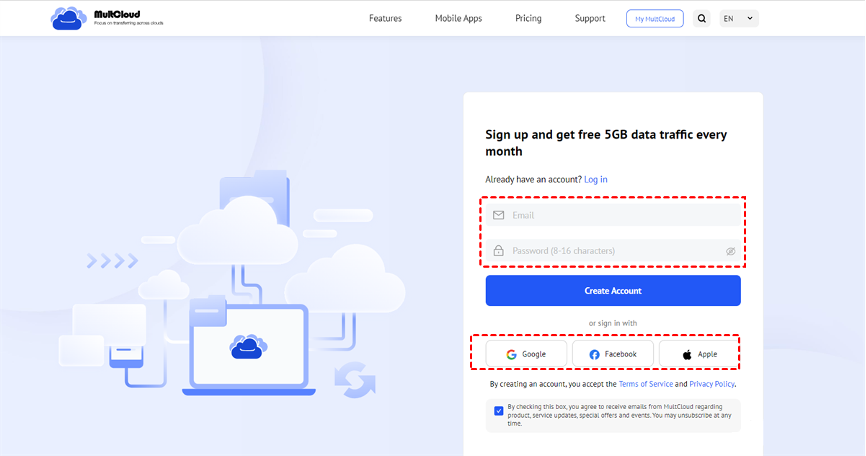
Step 2: Head to Add Email. All mail services that MultCloud supports will be displayed here. You can add your Outlook by hitting its icon and permitting MultCloud.
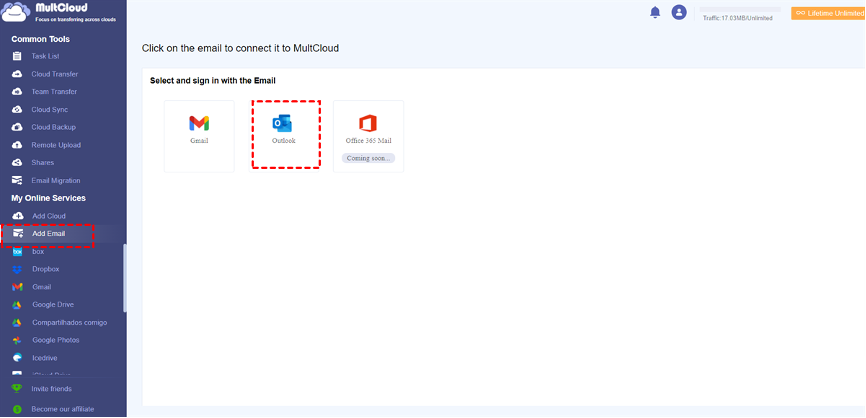
Step 3: Now, proceed to Outlook. You can access and navigate to the emails you need. To save emails as PDF files, simply select the email, then tap the Download button on the upper sidebar.
Step 4: You will be asked to complete the download settings. You can name your downloaded email, choose whether to save attachments, and decide whether to save the conversation format.
Only 4 steps are needed, and then the selected emails can be downloaded as PDF files on your computer.
Thankfully, due to practical and smart technologies, emails can be downloaded with full content. So, don’t worry about missing text anymore. Likewise, you can export Gmail emails to PDF directly and effortlessly.
Anyway, by using MultCloud, you can avoid many problems that you might encounter when using the built-in Print feature in Outlook. Also, when you find your local storage space is insufficient, you can transfer important emails, along with attachments, to cloud drives, such as Google Drive, SharePoint, OneDrive, Dropbox, MEGA, iCloud Drive, iCloud Photos, and so on.
In addition to managing cloud drives, MultCloud allows you to organize multiple cloud services in one place. Similar to managing mail services, you can access different cloud drives without frequently switching between platforms, eliminating the troublesome and time-consuming process. You can download, upload, share, delete, copy, and perform other basic features you can do on the official website of each cloud.
What’s more, when you want to transfer, sync, and back up files between cloud drives, you can utilize the Cloud Transfer, Cloud Sync, and Cloud Backup features. Those features allow you to move, sync, and backup files across clouds seamlessly without downloading and uploading.
Conclusion
That’s how to save Outlook emails to PDF files. In addition to using the Print feature on Outlook, you can also utilize MultCloud, a professional and reliable email-to-PDF convertor. With the help of MultCloud, you can convert emails from several mail providers to PDF formats without any effort.